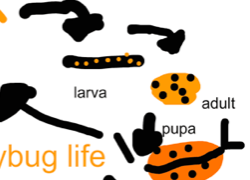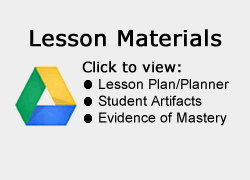This lesson is for : Grade 3:
Summary
Students were asked to use either Google Slides or ABCYa Animate to create an animated model of one of the cycles we’ve been studying in 3rd grade: seasons, moon phases, animal or plant life cycles (SOL3.8). Students were allowed to choose their groups or work alone, and they could choose the digital tools they wanted to use. The first day students worked together to plan their project. They researched the cycle they chose using a Google search. They decided on their final format and drew out their ideas for the animation. On the second day, students transitioned to working on their digital project. Groups that chose Google slides used transitions to create an animated effect and posted the links to their slideshows on Google classroom. Students that chose ABCYa Animate exported their projects as a .gif file and posted them to Google classroom as well. See student samples: https://drive.google.com/folderview?id=0BykgMgzq4lmwdHFFZ1djaGJqeDA&usp=sharing
TIPC Ratings
Research & Information Fluency
Rating: Approaching – Explanation: Students chose their own resources for research and decided how to incorporate their findings into an original animation. They used Google to find information about the cycles and to see examples of the different stages in the cycle. To rate higher, students could have used a rubric to evaluate the accuracy of their sources.
Communication & Collaboration
Rating: Approaching – Explanation: Students chose whether to work alone or with a partner. They decided which type of animation would be most effective for modeling their cycle. Their projects were posted online so people could view them beyond the classroom. To rate higher, students could reflected on their group roles after the project was over.
Critical Thinking & Problem Solving
Rating: Approaching – Explanation: Students synthesized their research by presenting it in an original animation. They decided which animation style would be most effective for their cycle and solved problems when their animation didn’t look quite right. To rate higher, students could have selected their own presentation tool instead of choosing between two formats.
Creativity & Innovation
Rating: Approaching – Explanation: Students created their own original animations to illustrate a cycle of their choice. Students added artistic embellishments to make their animations attractive. To rate higher, students could have taken risks and gone beyond the assignment in creative new ways. They could have reflected on the creative process with a rubric.