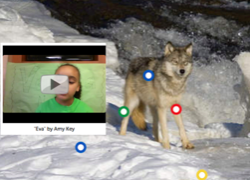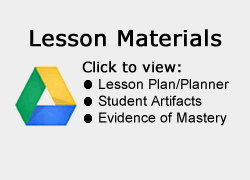This lesson is for : Grade 4:
Summary
Fourth graders usually have no problem identifying their favorite animals. From penguins and polar bears near the poles to pumas and pythons near the equator, children have a natural curiosity and love for the amazing animals found all over the world. This project taps into that desire to learn and gives students the opportunity to share their animal passions using an engaging, interactive webtool called Thinglink. First students formulated questions they wanted to answer about their animal. Then they used online and text resources to research the answers their questions. As many scientists discover, the more we learn, the more questions we have, so the students were encouraged to keep asking questions as they researched. Next they uploaded a photo of their animal to Thinglink and started adding “hotspots” that would popup with information about the animal’s structural and behavioral adaptations (SOL4.5). Some students also chose to record a video with additional information. They wrote their own scripts, portraying themselves as an animal expert. Then they used the Dell Webcam app to record their videos and uploaded them to Vimeo. Back on Thinglink, they created hotspots to popup with their embedded videos. The final projects turned out great and were shared with classmates and families. Take a look at a couple of student examples: Dylan Connell https://www.thinglink.com/scene/767029517880393728 & Eva Johnson https://www.thinglink.com/scene/766306709290352640
TIPC Ratings
Research & Information Fluency
Rating: Approaching – Explanation: Students developed their own questions to guide their research. They analyzed and selected the resources they wanted to use to answer their questions. They displayed the findings of their research in an engaging interactive way. To rate higher, students could have used their research to try and solve an authentic problem, and they could have evaluated the accuracy of their resources.
Communication & Collaboration
Rating: Approaching – Explanation: Students were given the option to work in groups on all or part of the project. They shared questions and ideas with each other on Google classroom. Their final projects were posted online for a wider audience. To rate higher, students could have selected their own digital tool, they could have collaborated with an animal expert, and they could have reflected on their roles afterwards.
Critical Thinking & Problem Solving
Rating: Developing – Explanation: Students analyzed animal traits and developed questions about their function and purpose. Students figured out the role their animals played in its ecosystem. To rate higher, students could have solved an authentic problem, chosen their own digital tools, and reflected on their roles afterwards.
Creativity & Innovation
Rating: Approaching – Explanation: Students were able to choose their own animal and the questions they wanted to answer. Students created their own scripts if they chose to make a video. To rate higher, students could have gone beyond the assignment in creative new ways and they could have set goals for future creative projects.