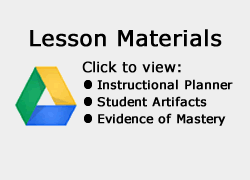This lesson is for : Grade 7, Grade 8:
Summary
We live in an age where Social Media reigns supreme, and negative advertising is spinning out of control. We are constantly bombarded with ads in Google, Twitter, Facebook, Email, Television, and whenever we download “free” apps all of which attempt to consciously or subconsciously convince us that we can not live without a certain product or brand . You have been hired as the head consultant to create a public awareness campaign to make the public aware of how these media influences can affect decision making. You and your group members will need to decide how to identify and tackle this problem head on! The public is counting on you and you must choose a digital tool that will help you to disseminate this information to the general public and to help create a smarter consumer by creating your own PSA utilizing at least one of the common ad – techniques you learned about in class. The outcome of this project compared messages about topics such as wealth, sex, joy and beauty with their own values. All information relating to this lesson can be accessed by visiting the teachers Google Site – http://tinyurl.com/stevenspsa
TIPC Ratings
Research & Information Fluency
Rating: Approaching – Explanation: Researching and becoming familiar with various ad-techniques was critical to this student centered learning project. The teacher effectively modeled how students could use the social bookmarking site Kippt in order to share research findings with their collaborative group members. The Kippt Chrome extension was downloaded from the Chrome Web Store and added to the students web browser in order for them to easily bookmark, comment, and share information with their teammates. Once the research was saved to a central hub, group members could formulate questions to help further guide their research. Kippt was an excellent digital tool that allowed teams to effortlessly assemble and organize information to address and authentic task as it relates to media in the 21st century.
Communication & Collaboration
Rating: Ideal – Explanation: This project required the students to use a variety of communication methods and digital tools. Group norms were established early on using a Collaboration Task sheet housed in Google Drive. This guided the self selected group members in addressing group norms. Some of the communication tools utilized during this lesson would include a Google form that was used as an anticipatory set used to get immediate student feedback. The feedback was added to a Wordle as a means to disseminate the information visually to the students by displaying their initial reactions in a word cloud. Students also had to view a video and use Today’s Meet as the backchannel allowing for real time collaboration. The teachers developed a Google site that contained the project task, directions, rubric, student reflections and artifacts. This site was shared publicly with parents and the community at large and also allowed for group members to go back and review if any questions developed as the project progressed.
Critical Thinking & Problem Solving
Rating: Developing – Explanation: Student choice was evident throughout this project. Students had to assess a tremendous amount of online and print media ad techniques in order justify the rationale behind their end product. This required the students to generate and respond to the questions posed by their fellow group members as well as justify those questions they wanted to include in their student creations. The use of modern tools such as Google Forms, Docs, Sites, & Kippt helped the the students think critically in order to solve an open-ended authentic task.
Creativity & Innovation
Rating: Ideal – Explanation: The students loved the freedom and autonomy that they were given when creating and filming their PSAs. With the teacher acting as facilitator students were able to choose from a wide array of digital tools when creating their end product. Some of those tools included, but were not limited to, SoundCloud, WeVideo, Windows Movie Maker, Google Brochures, Prezi, Smore, GoAnimate, Powtoon, and Tackk. The fact that the assignment parameters were so wide open allowed for the students to create meaningful and original works. At the conclusion of this lesson the teacher elicited feedback and had the students reflect on the project.