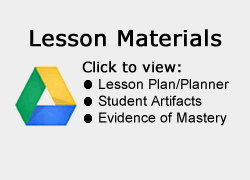Teacher(s) Name: Ms. Slayton
School: Varina ES
Grade Level(s): Grade 3
Content Area(s): Language Arts, Reading
Lesson Summary
Third graders use research and coding skills to create a multimedia presentation about Dr. Seuss in honor of his birthday. First, students research Dr. Seuss’ life in the school library using Pebblego. They search for information about his early life, later life, and contributions. As they gather facts, they write them down on a paper graphic organizer (examples can be seen here). After completing their research, a small group creates an original coding activity using “Scratch Cat” that includes images, audio and animations. Next, students record themselves in Audacity telling about Dr. Seuss’s life, export it as an mp3 file, and upload it to Scratch. They also use Britannica Image Quest to download a picture of Dr. Seuss and upload it to their Scratch presentation. Finally they add code to activate the audio and animations. Students screen record their projects using the Screencastify Chrome Extension. Direct links to each of their projects are here: Kylie, Joseph and Mason.
TIPC Ratings
Research & Information Fluency
Rating:Approaching – Explanation: Students successfully mastered this strand by researching and finding information about a given topic. Students used online resources such as PebbleGo, and Britannica Image Quest programs found on Henrico’s Clever – https://clever.com/in/henrico. In addition, they used Audacity to create an audio file.
Communication & Collaboration
Rating: Developing – Explanation: Students worked in small groups to research and use HCPS databases/programs. In these small groups students worked to create their own coding activity. Peer sharing, communication, and brainstorming were vital to the process of completing this project.
Critical Thinking & Problem Solving
Rating: Developing – Explanation: Students had to critically think to choose relevant information and images to include in their presentations. When their code didn’t work the way they wanted, they had to solve the problem by experimenting with changes in the code.
Creativity & Innovation
Rating: Approaching – Explanation: This project allowed students to extend what they learned using digital tools. Students were encouraged to be creative and find pictures that would represent what they learned about Dr. Seuss’s life. Projects helped connect the reader to the research in creative ways.