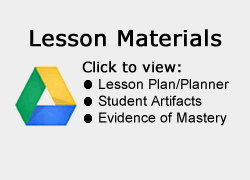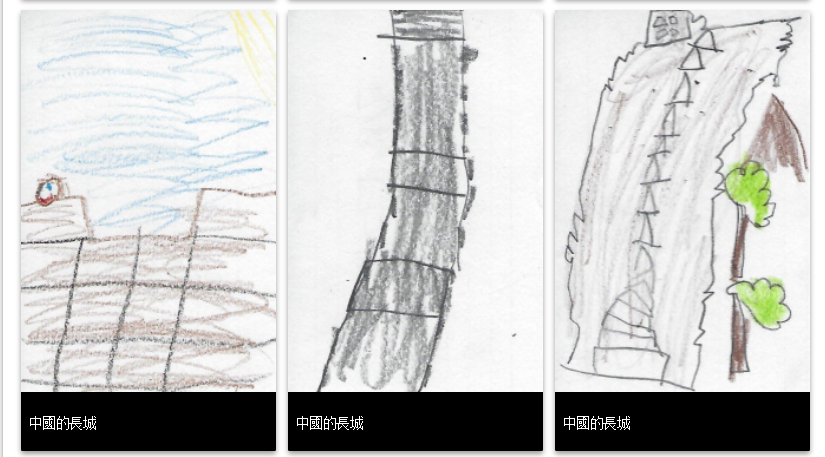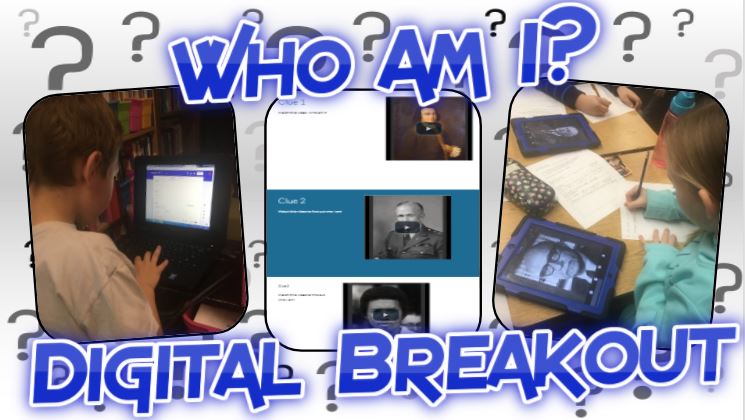Teacher(s) Name: Mrs. Fields
School: Pemberton ES
Grade Level(s): Grade 3
Content Area(s): Social Studies
Lesson Summary
Following a unit on Ancient Greece, students researched Ancient Rome through various sites on Clever.com. Students grouped themselves in pairs or trios to plan a presentation on Ancient Rome. Students used Google Slides as a planner and used apps such as Pic Collage, Shadow Puppet, Educreations, and Green Screen by Do Ink for their final projects.
TIPC Ratings
Research & Information Fluency
Rating:Ideal – Explanation: In self-selected pairs or trios, students researched facts about Ancient Rome using books from the library and sites found on Clever.com. Students found information and took notes on sites such as, The World Almanac for Kids, Kids Infobits, DK Find Out, Britannica Elementary, and Encyclopedia. Students found that sites such as National Geographic Kids, Pebble Go, and Abdo Zoom, were not good fits for their research. Books such as, DK Eyewitness Books: Ancient Rome, Roman Architecture! Ancient History for Kids: From the Colosseum to the Pantheon, If I Were a Kid in Ancient Rome: Children of the Ancient World were suggested by the site, NoveList K-8 Plus. Students checked out several of these suggested books from our school library.
Communication & Collaboration
Rating: Ideal – Explanation: After researching, students chose their own small groups and began to discuss what technology they wanted to use for their projects. Through Google Classroom, I shared a Google Slides planner to each group. Here they typed information, found pictures, and wrote a script for what they wanted to do and say for their final presentations.
The students Skyped with meteorologist, Mike Stone from Channel 6 CBS news to ask him several questions relating to his job and how using a green screen makes telling the weather forecast easier.
Critical Thinking & Problem Solving
Rating: Ideal – Explanation: By observing the group discussions, I noticed that group members seemed to divide the Rome topics and begin typing information on a chosen slide. Once students started getting enough information typed into their planners, a few began to realize that some of the information was repeated by a fellow group member(s). Students had to decide which parts needed to stay and which needed deleting. One student, over-doing it with adding to many pictures, was calmly confronted by a group member who said, “I don’t think emojis look good in our planner. I think you should remove them. They don’t look professional.” The Google Slide planners were later used as “teleprompters” for the final project’s filming. Students began to realize that they needed to spread their information out on several slides and enlarge the print. If groups used the Green Screen app, students needed to figure out where to layer a background that would match their spoken words.
Creativity & Innovation
Rating: Ideal – Explanation: In small groups, students created scripts through a Google Slide Planner. Whether they used Shadow Puppet, Google Slides, Green screen app, or Tellagami, the students decided what backgrounds they wanted to use in their presentations and what they would wear. Some groups planned to present as if they were newscasters and some chose to present as if they were hosting a talk show. One group used app smashing with apps such as Pic Collage, Green Screen, and Shadow Puppet.