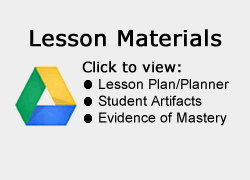Teacher(s) Name: Ms. Kobelja
School: Hungary Creek MS
Grade Level(s): Grade 7
Content Area(s): Science, Life Science
Lesson Summary
In this lesson students learned to identify the parts of plant and animal cells by creating them in the 3D design program, TInkercad. Students were able to be creative in their design and interpretation of the cell structure and take viewers on a virtual tour of their cell using ScreenCastify to create a screen cast to show their mastery of the concepts.
TIPC Ratings
Research & Information Fluency
Rating:Ideal – Explanation: Students assembled and synthesized information to address and authentic task of taking viewers on a 3-D tour of a plant or animal cell. Students used tools like Tinkercad and Screencastify to display and interact with the information.
Communication & Collaboration
Rating: Ideal – Explanation: Students had the option of working in groups or independently. Groups organized roles to address the authentic task of creating a video tour of their 3D virtual cell. Students used Tinkercad to create their models and screencast software, as well as Google Drive to take viewers on a powerfull tour of their virtual cell model.
Critical Thinking & Problem Solving
Rating: Ideal – Explanation: Students applied digital tools to think critically and solve the authentic task. Students reflected on their roles as problem solvers and chose the best model among their classmates, setting future growth to correct their 3D designs.
Creativity & Innovation
Rating: Ideal – Explanation: Students synthesized existing and self-generated knowledge to create new products within and beyond the assignment parameters. Students took strategic risks that supported innovation by creating unique plant and animal cell models and in the creativity in their virtual screencast. Students reflected on the creative/innovative process by voting on their classmates cells.