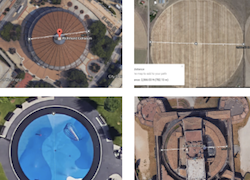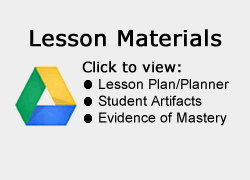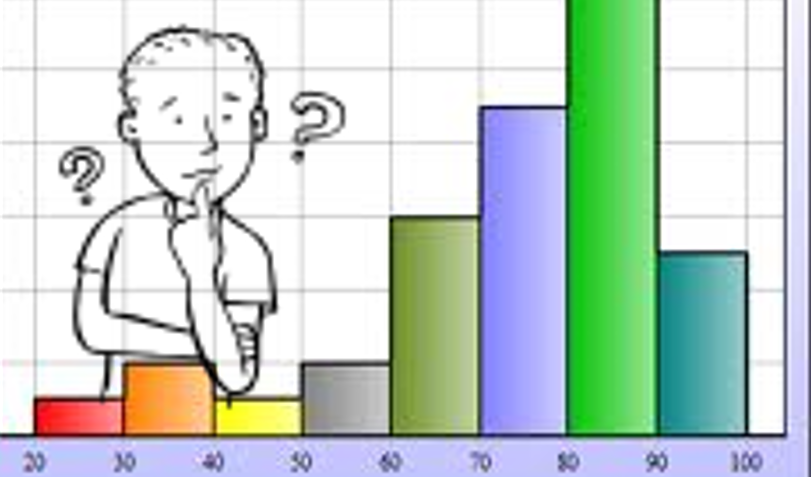Teacher(s) Name: Ms. Henry
School: Laburnum ES
Grade Level(s): Grade 5
Content Area(s): Math, Language Arts
Lesson Summary
Fifth graders reviewed circles and their measurements – circumference, diameter, radius, and chord (SOL5.9) – by drawing them in Google Drawings and finding real life examples in Google Earth. Students began by creating a new Google slideshow and typing a creative title about circles on the first slide. They also added a background image with circular patterns. On the second slide, they used the shapes tool to make 4 circles (hold Shift while clicking and dragging the circle to make it perfectly round). They used the paint bucket tool to change the fill color of the circles. Next, students used the Line tool to draw a radius, diameter, and chord on different circles. They changed the color of the lines and their thicknesses using the appropriate tools in the toolbar. They labeled each measurement with a text box. On the third slide students showed a real life circle from Google Earth and measure its radius, diameter or a chord. They went to Google Maps, clicked the Google Earth button in the bottom left corner, and zoomed in to search for circular buildings or man-made features. To make a measurement, students right-clicked where they wanted the line to start, chose “Measure distance,” then double-clicked where they want the line to end. Finally, students took a screenshot of their real life circle (using the Snipping Tool) and pasted it to their slideshow with a text box explaining the measurement. Students shared their slideshows online with their classmates to review.
TIPC Ratings
Research & Information Fluency
Rating:Approaching – Explanation: Students used the different features of Google maps (search, zoom, 3-D, compass, measurement) to locate and measure real life circles. They displayed their findings in an online, digital presentation.
Communication & Collaboration
Rating: Developing – Explanation: Students could work with partners, groups, or individually on this project. They shared their finished slideshows online with their classmates as a way to review circles and their measurements.
Critical Thinking & Problem Solving
Rating: Approaching – Explanation: Students had to think logically to figure out where they would most likely find circles (out west, in cities, near rivers). They estimated and then found the actual lengths of the measurements (some were much larger than they expected). They discussed the reasons for the circular designs (for example, crop circles).
Creativity & Innovation
Rating: Developing – Explanation: Students were encouraged to design their slideshows to convey the information about circles in an attractive and effective way. They tried to find unique circular shapes on the Earth.