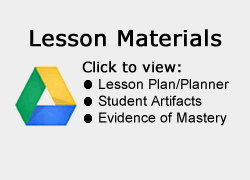Teacher(s) Name: Ms. Smith
School: Trevvett ES
Grade Level(s): Grade 3
Content Area(s): Science, Earth Science, Life Science, Language Arts
Lesson Summary
Third graders review cycles: the lunar cycle and plant and animal life cycles (SOL3.8) using basic coding skills to create animated diagrams of a cycle of their choice. First students navigated to the Scratch website and created their accounts. Scratch is a programming language developed by MIT to teach children about coding. Students clicked the New Project button and clicked on the Stage button to create a background image. They chose the paintbrush icon and used the paint tools to draw a diagram of one of the cycles. Next, they right clicked on the default sprite (the Scratch character) and deleted it. They chose a new sprite from the sprite library by clicking the library icon. It was then time to write some computer code. The code is actually built by connecting different elements together from the Scripts library. The students programmed their sprite to glide through the steps in the cycle, identifying each part. Testing the code was the most important part and provided an excellent opportunity for logical thinking and problem solving when the animation did not work out as planned. When the students’ projects finally worked, they pressed the “Share” button and copied the link. Students could paste their links to Schoology or some other sharing platform so their classmates can view their projects.
TIPC Ratings
Research & Information Fluency
Rating:Entry – Explanation: Students mostly followed the instructor’s directions to design their code since this was their first time using Scratch. Some of them had to look back in their notes to draw the cycle diagram. A few students explored some of the other scripts and could add them to their projects.
Communication & Collaboration
Rating: Developing – Explanation: Students could work with partners, groups, or individually on this project. They shared their finished coding projects online with their classmates as a way to review cycles. On the Scratch website, the students could “remix” their classmates’ codes.
Critical Thinking & Problem Solving
Rating: Approaching – Explanation: Students had to think logically to figure out why their code wasn’t working. They had to problem solve and try different things until their code worked. This is the main benefit of teaching coding in elementary school.
Creativity & Innovation
Rating: Developing – Explanation: Students could choose which cycle they wanted to illustrate. They could add extra scripts to their code to embellish it. Students were encouraged to make attractive and clear animations for their classmates to review.