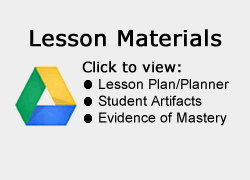This lesson is for : Grade 6:
Summary
A new exhibit at the Richmond Science Museum is missing some elements for the Human Body System and the director has contacted you to get your students to produce the missing exhibit. Students will create informative but creative exhibits to help others learn about human body systems. For this project students collaborated in groups to research and develop a virtual museum display. Students use tools of their choice to create these exhibits. Each of the exhibits will combine using Blendspace for other class members to explore and interact with. Daily exit passes for reflection and research logs are used throughout the project to help guide students. In the end student will use a digital “passport” to interact with information from the virtual Human Body Systems Exhibition.
TIPC Ratings
Research & Information Fluency
Rating: Ideal – Explanation: The creation of a virtual museum provides students with an authentic task that allows them to assemble and synthesize information about a particular body system. Once grouped by body systems students will construct as a group their own research questions using a collaborative research log through KWL in Google Doc or in Stormboard.com before allowed to begin their research. Once researching, student will be given several different research engines to use and evaluate tool of R.A.D.C.A.B. to help evaluate the online websites they are using. Student will organize and assemble their research from their collaborative research log to create an interactive learning module. Student were allowed to use any tool for creation of learning module except Google Slides or Powerpoint. Student will share their learning module with the entire class by adding their learning exhibit to the class Blendspace. In the end each student will be given a digital copy of “Museum Passport” to use to interact and gather information about other body systems from the virtual museum exhibit on Blendspace.
Communication & Collaboration
Rating: Ideal – Explanation: After establishing group norms and organizing roles, students used appropriate digital tools to communicate and collaborate with peers. Daily exit passes allowed for reflection and planning of future goals. Teacher aids in establishing groups base on student responses of survey. Once in groups students organized themselves to address the authentic task of creating a portion of an interactive exhibit. Student were given choices to collaborate together for their research (KWL charts in Google Docs or Stormboard.com). Everyday students will fill out a reflection Google Form to help them set goals for themselves next class and reflect on their collaboration. Student select a digital tool to work together to generate final product which which will be uploaded and shared into a Class’s Blendspace creating a complete Body System Boyd Exhibition. This Blendspace allows students on the final day to take their digital “passport” (shared Google Document) to interact and gather information from the entire exhibition.
Critical Thinking & Problem Solving
Rating: Approaching – Explanation: A digital KWL chart allowed students to generate purposeful questions before they began their research. Daily exit passes allowed for further reflection.
Creativity & Innovation
Rating: Approaching – Explanation: Student synthesize their research to create a portion of the collectively virtual museum. Students will be given choices and are encouraged to take risk in new digital tools for product creation. Students will end the class everyday to reflect on their process, what they have learned, and set goals for next class.
Student Artifact
<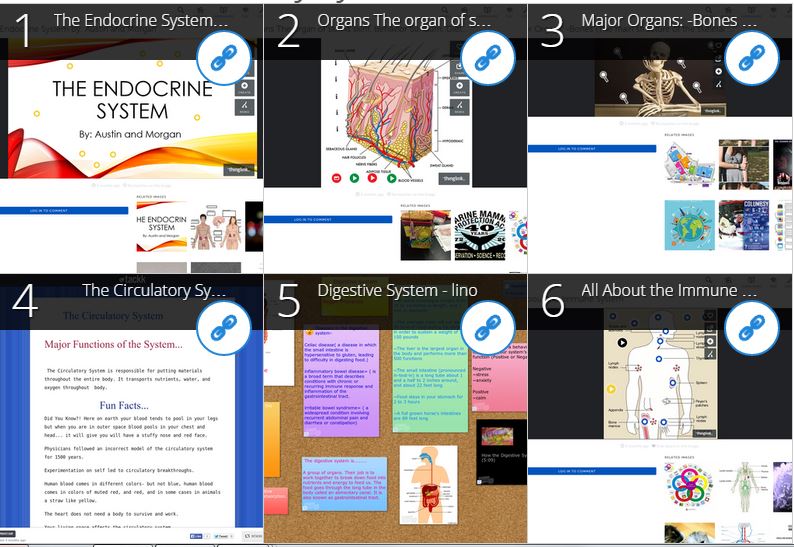 />
/>