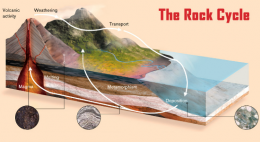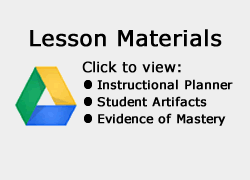This lesson is for : Grade 8:
Summary
Research has shown that the benefits of (educational) gaming in the classroom include increased memory, class performance, social benefits, and improving the transfer of learning (Salies, 2002). In this assignment, students are given the real world opportunity to work for an educational software company. The company wants to develop and market educational applets / educational games for teachers to use in their middle school classrooms. To ensure a successful product launch, students will collaborate with a partner (colleague) to create an interactive rock cycle game. Students must use their knowledge of rocks and the rock cycle to determine the best way to incorporate this knowledge into a creative and interactive game. During this process students are able to share research findings, links, and develop questions using the social bookmarking site Kippt.com. As groups of students begin to release their beta creation to the public, classroom peers will formatively assess and reflect on one anothers game, by playing each game and evaluating them using Autocrat. The Autocrat Add on for Google Docs takes collaboration to the next level by having classmates review and access each others product via. a Google Form containing the rubric, a likert scale, and comments. Once each game is rated, the feedback is merged into a Google Doc that is automatically emailed to the groups Henrico student email. Once a group receives this valuable feedback from the product testers, they can more accurately reassess their product as well as gain helpful insight concerning modifications they may not have previously considered prior to the peer evaluation. All information for this assignment can be found at:
TIPC Ratings
Research & Information Fluency
Rating: Approaching – Explanation: The students were responsible for researching facts and developing questions in relation to the Rock Cycle, computer games/applets, as well as trying to determine how they wanted to go about creating their end product. The teacher modeled the social bookmarking site kippt.com by demonstrating how students can invite collaborators and create a shared folder in order to house relevant information in a single location. Students downloaded the Kippt extension from the Chrome Web Store which allowed for group members to easily bookmark helpful links and save all of this newly acquired research to the groups shared folder. Kippts online repository of links is cloud based so the team members were able to access the information from multiple devices. As team members assessed and bookmarked the online information students had the opportunity to develop questions and add hashtags within the Kippt ecosystem in order to assemble and organize the information to address and authentic task.
Communication & Collaboration
Rating: Ideal – Explanation: Students worked in self selected groups and established group norms at the beginning of this assignment in order to determine the role of each group member. The use of the social bookmarking site Kippt.com allowed for group members to create a shared folder with their project development team so that team members had access to all research and develpment in a single location. Once the research was assessed and an end product agreed upon, students shared their beta product with their classmates. The classmates evaluated each game using a Google Form that meged student feedback into a Google Doc containing project scores and recommendations for improvement. The peer feedback allowed group members to reflect on their roles and set goals for future growth. The teacher created a Google Site in order to share all project information with the students, parents, and the community at large – http://tinyurl.com/rockinggames
Critical Thinking & Problem Solving
Rating: Developing – Explanation: As students researched the Rock Cycle they formulated questions to help guide their research. Some examples of student created questions include:
Is there only one path through the rock cycle?
When a rock becomes metamorphic does it look the same as it did originally?
What do wind and water do to rocks at the surface?
Once research and questions were developed the students had to analyze their findings in order to formulate how to best integrate their questions into an interactive video game or computer applet. There were no restrictions on the digital tool that the students used to create their end product. Student choice was a fundamental component in this lesson. It was just stated that students choose the most effective and appropriate digital tool to build their interactive rock cycle game. The reflection piece was just as important as the product (if not more so) and required peer review of each game. Students had to formatively critique and judge their classmates via. a Google Form that merged their feedback into a Google Doc that was emailed to their student accounts. Once students received their classmates appraisal they were able to fine tune and further reflect on any necessary changes that would improve their product prior to its final launch.
Creativity & Innovation
Rating: Ideal – Explanation: A major goal of this lesson is to create innovators. Innovation was evident as witnessed in the overall design of various student games. The real world application of creating a game or applet forced students to examine and reflect on their knowledge of the rock cycle. Students were given the freedom of choice and were able to use any digital medium to fulfill the task. The component of peer review and reflection allowed for the students to further improve on their beta products and set goals for future growth.