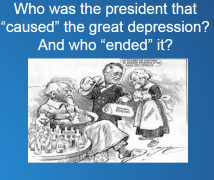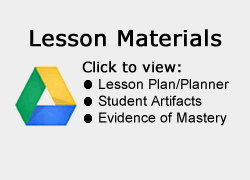This lesson is for : Grade 7:
Summary
This is a fun way to create your own version of a Jeopardy review, using Googledocs. In this lesson, students create their own custom, shared runit review activity. Students are given a list of topics, pertaining to your subject/content area. From here, students (arranged in groups) create questions and answers for each category that range in difficulty level. Students can play the final product in smaller groups, or as the whole class.
TIPC Ratings
Research & Information Fluency
Rating: Not Observed – Explanation: Not a focus for this lesson.
Communication & Collaboration
Rating: Approaching – Explanation: Students use Google slides to communicate and create the class review Jeopardy game. Based upon student choice preferences (Google form), they are placed into groups and are organized roles in order to generate 5 questions/ answers on their chosen topic.
Critical Thinking & Problem Solving
Rating: Approaching – Explanation: Students respond to higher order questions and generated questions/answers with increasing levels of difficulty using their notes for the unit using Google slides and digital tools. Students elaborate on critical thinking and problem solving skills as they rank questions in their difficulty level. Within their groups, students justified their questions as to why they felt questions were “harder” than others.
Creativity & Innovation
Rating: Developing – Explanation: Students work on a class review that blends technology and limited aspects of personal choice to generate new ideas and create a game. Students question, summarize, and make predictions on level of difficulty for created questions using provided digital tools.