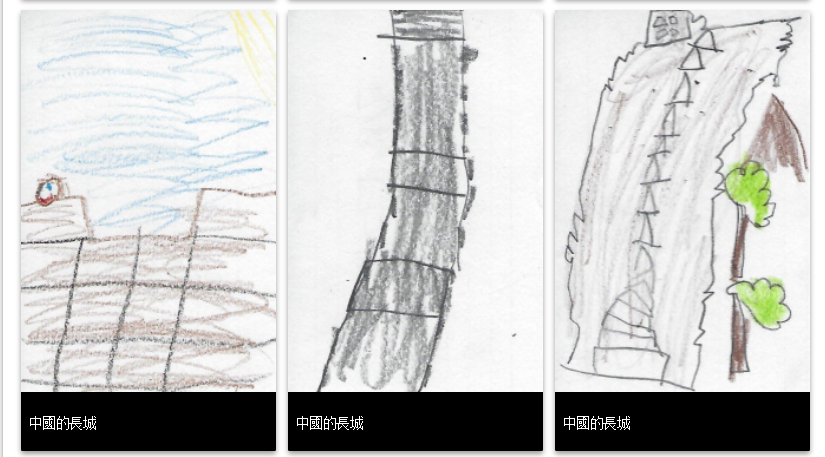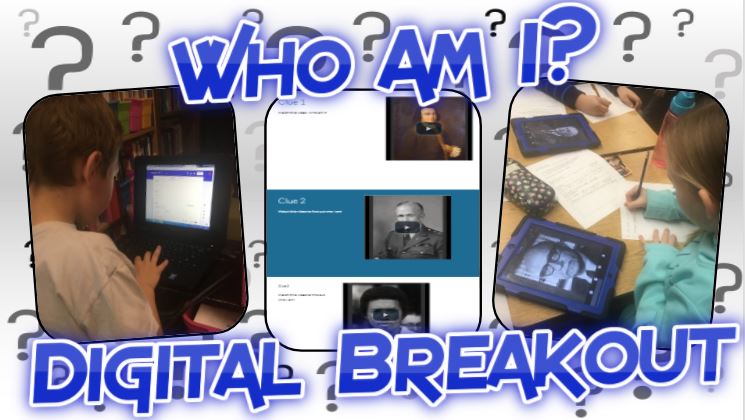Summary
After researching Famous Americans using search engines such as duckduckgo.com and pebbleGo.com, students created bio-cubes. Students used the bio-cubes to communicate as many ideas as possible about a famous American into a computer generated “doodle.” The doodles were created using Pixie or Google Draw and had to include 3 key words to describe the famous American.
TIPC Ratings
During this lesson, students chose the tool they wished to use for creating their “doodle” and fluently switched from one app to the other. Evidenced in this lesson were the previously created bio-cubes, which contained information that they had researched and created. They used this research, which had been built from multiple resources including PebbleGo, DuckDuckGo, classroom notes, and books.
Although this was an individual project, students were encouraged to collaborate and communicate with one another as they created their art. They were asked to communicate in a different way (computer-generated art) using the computer. Students shared their doodles with the public on the classroom blog.
Students had to think critically and evaluate their Famous American. They struggled with the “3 word rule” and how to best use description. They became familiar with and were able to compare/evaluate 2 different drawing tools.
Students were asked to create a “doodle.” There was no pattern to go by, just a blank screen. By learning a new tool (Google Draw), the foundation for them to be able to collaborate on drawings in the future was established.