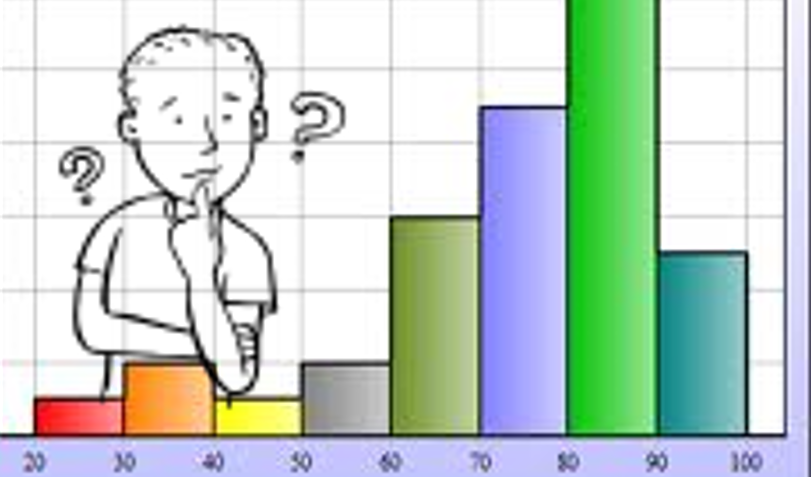Submitted by: Kat Anderson
School: Lakeside Elementary School
Summary
Over the course of three class sessions, students choose to complete up to 9 different math activities from an addition menu board.
The task were as follows:
• On-line flashcards/timed speed drill
• Knowledge Box #1 – basic addition review video tutorial/related game/worksheet
• Addition Webquest (websites for basic fact practice)
• Addition Puzzle Solving at Promethean Board
• Number Balance with calculators to create balanced equations
• Knowledge Box #2 – addition with regrouping video tutorial/game/worksheet
• Illustrating addition equations (using Pixie, Keynote, ActivInspire)
• Creating and sharing an addition test
• Writing a math story containing addition problems.
After completing each task, students were instructed to also complete corresponding reflection questions about the activity as part of the over-all evaluation/assessment.
TIPC Ratings
This was not the focus area for this lesson.
This was not the focus area for this lesson.
In this differentiated lesson, students were allowed to make a variety of choices in order to critically think and problem solve around the concepts of addition, fact families, and equations. During the first day, they selected sites and or programs, with a partner or with a team in order to answer review and solve mathematical problems. By the second and third class periods, students then utilized those facts to solve puzzles and generate their own problems and stories. Students were required to complete reflection questions after completing each of the activities. Students were asked to think about why they choose the activities they did, which tools they used, and how they solved problems. By day three activities, students were selecting the digital tools (Pixie, Keynote, Pages, etc.) and selecting the tasks in order to create mathematical problems in their own formats.
Assignments from the menu board allow students to take their understanding of basic addition facts and apply that information to different challenges and creative scenarios (like creating a test, writing a story, or illustrating a fact). Students were given the baseline parameters, but were encouraged to take the activities where they wanted them to go. All students, on their own individual learning levels, were able to select starting task at their own comfort level and were able to scaffold to more complicated and complex task of their choosing. By the third day, all students were taking risks and thinking about the addition tasks in creative ways. As mentioned above, students were asked to answer reflective questions and give personal feedback on the learning process after completing each activity. Even when completing review activities, the students were asked to think about ways they would make an addition video game, etc. and encouraged to discuss these ideas with partners, teammates, and the class.
Download Files
- Lesson Plan
- Addition Menu Board
- Addition Menu Board Instructions
- Student Artifacts
- Student Reflection Form