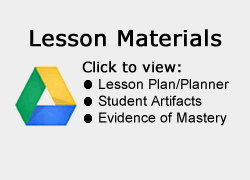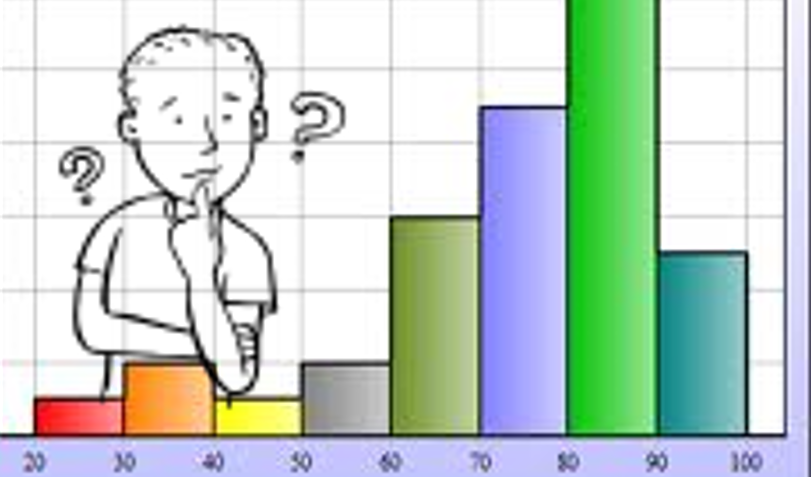Teacher(s) Name: Mrs. Ballinger, Mrs. Schmid, Mrs. Scott, and
School: Pemberton ES
Grade Level(s): Grade 5
Content Area(s): Computer Science
Lesson Summary
The 5th grade students in Rwaida Scott, Katie Schmid, and Ann Ballinger’s classes decided to streamline coding projects this year to focus on game creation using any venue of choice. Ironically, they all chose the software, Kodu! Focusing on review topics from 4th or 5th grade, the students created games using their knowledge of coding as well as new knowledge acquired this year to create SOL-based games that will be showcased at the first Epic 3D GameFest 2018 at their school. At the event, parents will learn about coding from each of the different groups as well as play the games.
TIPC Ratings
Research & Information Fluency
Rating:Ideal – Explanation: The students assembled and synthesized information they acquired from their research of the different coding options they had to make their SOL-based game. After choosing the coding venue they wished to use for their games, the students used their research to aid in making their projects. As their games evolved, many groups enlisted the help of tutorials as well. Determining website authenticity to ensure their information was accurate was reviewed before the onset of the project, and students used those skills as they reviewed websites.
Communication & Collaboration
Rating: Ideal – Explanation: The students formed their own groups. Within those groups, they assigned their own roles relative to their group’s project, and established their own group norms that they needed to solve the authentic task of using coding to create SOL-based games. Using these projects, they planned and implemented Pemberton’s very first Epic 3D GameFest 2018! They reflected on their roles as communicators and collaborators in a discussion forum in Google Classroom and set goals for future growth.
Critical Thinking & Problem Solving
Rating: Ideal – Explanation: The students chose the appropriate digital tools, as well as, used higher order thinking skills and questioning, as they formulated problem solving strategies to solve the authentic task. Creating the games on their own using coding required a great deal of critical thinking and problem solving. As the students encountered errors in their creations, they had to analyze where the problem occurred, devise a new plan, and then implement it. They reflected on their roles as critical thinkers and/or problem solvers in a discussion forum in Google Classroom and set goals for future growth.
Creativity & Innovation
Rating: Ideal – Explanation: The students were allowed to go beyond the scope of the assignment based on their interests. They synthesized knowledge they already knew from previous lessons relative to their SOL focus of choice for their games, their experiences with the Hour of Code and MIT’s Scratch, and their newly acquired knowledge of Tinkercad and Kodu. They generated new knowledge through online tutorials and experimenting with creating their own games using the knowledge of the aforementioned programs. They reflected on the creative/innovative process in a discussion forum in Google Classroom and set goals for future growth.