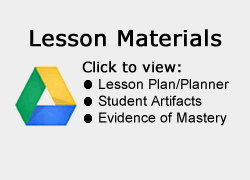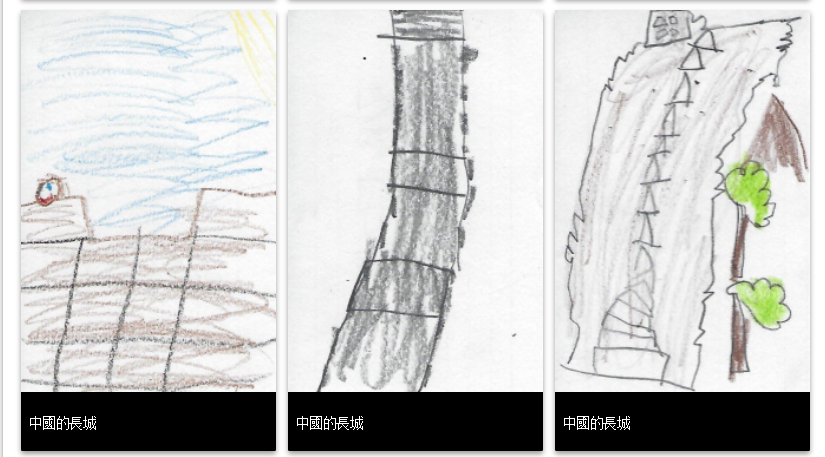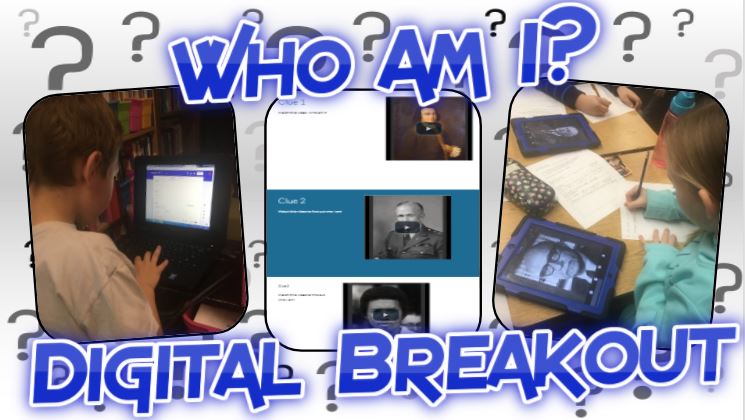Teacher(s) Name: Ms. Brennan
School: Maybeury ES
Grade Level(s): Grade 2
Content Area(s): Social Studies
Lesson Summary
My students applied the geography skills they accumulated throughout the year and utilized ozobots to mimic a road trip across the continental United States. They worked in groups to include all items on an itinerary that we brainstormed together and included coding to make their ozobot do tricks that would highlight items on their itinerary. Students made QR codes to share the ozobot’s journey with the public. The students selected the platform for sharing information,focused on items on our itinerary,and made, reviewing our facts we learned this year, to teach the public about the landmarks. We went beyond our school walls and shared, via Skype, our project and assisted the second grade class at Tallwood Elementary, in Virginia Beach, with using ozobots for the first time, to take their own journey while visiting the pyramids of Egypt or the Great Wall of China.
TIPC Ratings
Research & Information Fluency
Rating:Ideal – Explanation: I used a rubric to assess the ozobot journeys and tour builder projects based on an itinerary that we brainstormed together, utilizing our notes in our interactive notebooks. I facilitated the activity of making the path on the map, but did not direct the path. I requested students start at the same location, Virginia Beach.
Students used their notes and information in their schema to brainstorm our trip itinerary and then form the path on their map. Groups formed roles on their own and completed the task with minimal assistance from me. Using the ozobots to show their mastery of map skills, students used their map paths to connect to the outside world through Google Tour Builder. Students chose to use Google Tour Builder after being offered various platforms for presentation. In doing Google Tour Builder, students included information about multiple stops on their ozobot journeys by locking pictures to locations on the map and writing descriptions for each stop
Communication & Collaboration
Rating: Ideal – Explanation: Groups formed roles on their own and completed the task with minimal assistance from me. Mrs. Davis and I modeled how to use Ozobots and Google Tour Builder and the students were given time to explore. They worked in groups with minimal input from the teachers. They will use their knowledge and experiences to assist students at Tallwood Elementary School with using ozobots to go on their own journey. I assisted students with downloading the QR code maker onto student computers and they made the codes to go with their videos.
Students selected the digital tool they wished to use, and the methods of research from those provided. Students worked in groups to choose locations and digital tools. All chose Google Tour Builder to recreate their ozobot trips, they then shared them with the public by making QR codes. They made QR codes to share the videos of their ozobots on the journey and their Tours, from Google Tour Builder, by printing their QR codes and gluing them to their maps. They hung their maps in the window and created signs explaining how to watch their videos.
Critical Thinking & Problem Solving
Rating: Approaching – Explanation: I modeled how to use tools for the project and we worked through possible issues with each kind of tool presented. When students were working, they would ask for my assistance and we would work through the problem with their team. In doing so, they learned quickly how to fix issues with ozobots and Google Tour Builder. We discussed, whole group, what possible issues we could face and how to fix them. Students came up with questions about how to use various digital tools in their decision making process.
Students brainstormed with their teams ways to solve problems, based on previous discussions and scenarios. When they could not solve the problems, they would ask for assistance by explaining how they had attempted to solve the problem using previous exposure through class discussion.
Creativity & Innovation
Rating: Ideal – Explanation: Using this project to support mastery of map skills has been enjoyable for all students in my classroom, regardless of ability level. Every child was able to contribute and all have mentioned on many occasions how much they loved it! They used immense creativity while making their google tours. Students are eager to use the tools again when we study other parts of the world.