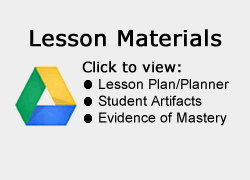This lesson is for : Grade 5:
Summary
Students use their knowledge of the ocean floor to create a tour in Scratch. The ocean floor is created in Pixie and then exported to Scratch to use as the background. Sprites are then programmed to take viewers on a tour of the ocean floor to demonstrate the students’ knowledge of the geologic features.
TIPC Ratings
Research & Information Fluency
Rating: Approaching – Explanation: The teacher reviewed how to use One Search and how to evaluate whether a website was reliable or not. Students developed questions for the Google Docs. Students determined what search criteria would produce the best websites.
Communication & Collaboration
Rating: Approaching – Explanation: The teacher modeled the use of Google Docs and gave students access. Students worked in groups of two or three. Videos were posted to the blog where other students, as well as the community, could view them. Others were invited to comment and ask questions. Students presented projects at Technology Night.
Critical Thinking & Problem Solving
Rating: Ideal – Explanation: The teacher gave the students an opportunity to self assess using a rubric. Students had to apply critical thinking and problem solving skills to get the sprite to move the way they wanted it to. Students used One Search and Google Docs for research, Pixie to create the backgrounds, Scratch.mit.edu to create the video tour, and the classroom blog to share the projects with their peers and community.
Creativity & Innovation
Rating: Ideal – Explanation: The teacher created an opportunity for students to explore Scratch.mit.edu, as well as create a tour. Students had to apply critical thinking skills to get the sprite to move the way they wanted it to. Pixie was used to create an original background for the video tour. Each student created original work and posted it to the classroom blog to share beyond the classroom.
Student Artifact
“>