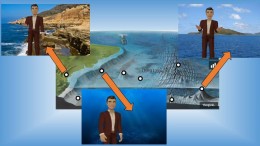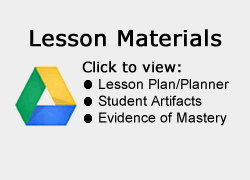This lesson is for : Grade 5:
Summary
Following a KWL activity, students were tasked to research the ocean floor features to begin their study of the ocean. Partners were provided with resources such as books, magazines, student notes, and links to videos and websites to locate information. Partners researched collaboratively by typing information they located during their research period into a Google Doc. This information was then utilized to create informative multi-media Thinglinks using the Tellagami app to record their explanations of the ocean floor features that corresponded with the appropriate spots on their Thinglink. Students then shared their creations with classmates using the Promethean Board. All Thinglinks were posted on the teacher’s blog for families to view. As a culminating activity, students completed an Oceans Lesson Reflection on a Google Form.
TIPC Ratings
Research & Information Fluency
Rating: Ideal – Explanation: The students constructed questions to guide research through the use of a KWL chart. The students used a Google Doc to collaborate with their peers on the research. They used a variety of resources (web links, videos, books, magazines, textbook, etc.) to locate information about the ocean floor. Students used Tellagami and Thinglink to powerfully display the information they had gathered during research.
Communication & Collaboration
Rating: Ideal – Explanation: Students were grouped based on their strengths and learning styles. Within their group, they established roles and came up with a plan to complete the assignment. Students used Google Docs to collaborate on research and Thinglink to collaborate on the final product. They also used Tellagami to record themselves explaining each part of the ocean floor. The final products were posted on the class blog. Students reflected on their teamwork within their group and set goals for future growth on a Google Form.
Critical Thinking & Problem Solving
Rating: Approaching – Explanation: Students generated questions and responded to their questions through a Google Doc while they were researching. As students were working on the final product, many questions came up about what images to use, how to record, what information to include, etc. Students had to work together as a team to solve their problems and create the final product. Students used Google Docs, Thinglink, and Tellagami to solve the task of labeling and describing the ocean floor in an interactive way. Students reflected on their problem solving practices on the Google Form for reflection.
Creativity & Innovation
Rating: Approaching – Explanation: Students created original maps of the ocean floor by using Thinglink with links to videos created in Tellagami. Students had the freedom to choose an appropriate background scene for each part of the ocean floor. The students also had to plan out what they were going to have their avatar say about each layer of the ocean floor. They reflected on the creative process through the use of the Google Form for reflection.