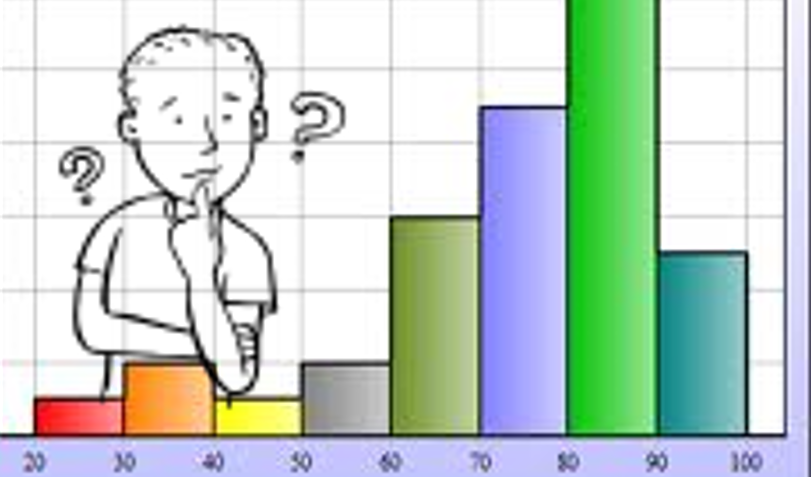Submitted by: Theresa Wagner
School: Pemberton Elementary
Summary
Summary: Kindergarten students are challenged to evaluate, explain, and relate information concerning shape attributes through a variety of experiences. They complete a Children’s Engineering design challenge that requires that the computer be used to create a Shape Picture using Pixie and then create a graph of the shapes used in their Pixie Shape Picture. Center rotations give further discovery. The children record a dialogue on the I-pads as Shape Experts, go on a shape hunt and use the I-pads to take a photo of four objects in the room that represent each shape and also sort shapes in a shape box and create a graph of the shapes found in the box. The children later reflect on their experiences and share their work from each station.
Extensions: Use the ShowMe program on the I-pad to outline each shape found in each photo and record a description of the objects in the room that represented each shape. The videos taken as Shape Experts, Shape Pictures made on Pixie, and photos taken on the Shape Hunt are uploaded into each child’s folder and then made into an I-movie to be shared with the class and parents.
TIPC Ratings
Students apply research and discovery techniques modeled by the teacher. They analyze their environment to find shapes in the real world. They write about shapes in their Math Journals.
Students work in rotation groups to further discover shapes. They were given the opportunity to collaborate, brainstorm, communicate, share ideas and question with partners and in groups.
Students are given problems to solve. They sort, organize, create pictures, search for, count, and report on shapes in their environment. Digital tools are used to facilitate and reflect on the critical thinking and problem solving process.
The students are given the opportunity to design and create a shape picture using Pixie without teacher intervention. The students are given an opportunity to search for shapes in their environment and then creatively arrange the shapes for a photo taken by a partner. The students are also given an opportunity to use expressive language as shape experts. They report on a particular shape and are recorded on video by a partner. Digital tools were used to create and share their original work with the class and community.
Student Artifact
Download Files
Click to the lesson & documents
Contents:
- Lesson Plan
- Design Brief
- Sample Rotation Groups
- Student Sample Folder