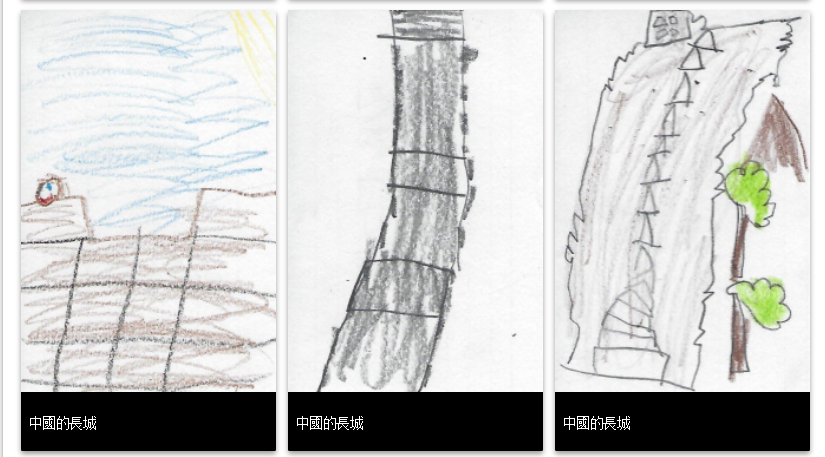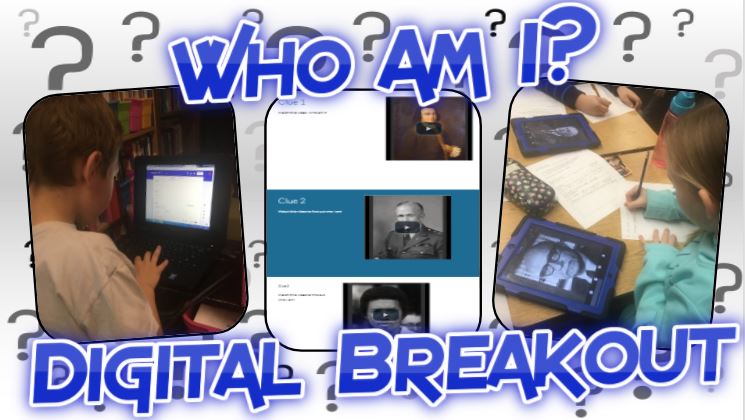Submitted by: Johnathan Gregory
School: Tuckahoe Middle School
Summary
This lesson allows students the opportunity to create a review game for the Legislative Branch of government. Each game created will be used as review later in the year. Small groups developed a set of questions at least 20 questions based on their knowledge of the Legislative Branch. Students could use notes, books and internet sources when developing questions. The students used ActivInspire to create the game environment. Students were given a rubric that described the requirements for the project. The final flipchart game was submitted using a dropbox in School Space.
TIPC Ratings
While all strands of the TIPC are important and should be addressed, this lesson does not focus on Research and Information Fluency. There are ways to increase the level of Research and Information Fluency but they may not tie as closely to the learning outcomes focused on in this lesson.
The class mostly used class notes to generate game questions, though they were encouraged to use additional resources. Students did use the internet searches to find images to use with the game.
A component which could be included in this lesson is citation of sources. Students used the internet to locate images and some information while creating their review game. Keeping a record of all sites used to complete the project, especially giving credit for images used would help students understand
For this lesson students were assigned to teacher created groups to create a digital game. Students participated during class time to work collaboratively on development of the game. Students were in groups and work together to decide which questions to ask, how to format the game, and how to create explicit directions for the game.
Components can be added to the lesson to move this lesson up the scale in this category. Allowing student groups to use digital communication tools such as Google Doc to create questions would empower each group member to create some questions and would allow students to evaluate and edit the questions created in their group. Also, creating specific roles for students in the small groups would ensure the collaborative nature of the team and prevent one student from complete all the work. There could be a written work evaluator who checked reviewed the questions and the set of directions to edit for grammar and completion, etc. There could be an answer checker who would review the answers to each question and verify that the game answers were correct. There could be a technical engineer who researched object actions and other behaviors for use with ActivInspire during the game.
The students had to create their own games and questions. The students used digital tools to figure out which games and questions they were going to ask for the game. Students had to determine the best digital design for their game and how to engineer it if there was no template available. Students decided how the game would be played and had to critically evaluate if their directions would work.
Components can be added to the lesson to move this lesson up the scale in this category. By instructing the students on the various levels of questioning (Blooms taxonomy) the students could then be required to create questions at those different levels. Using a collaborative tool such as a Google Doc the group would be able to evaluate the questions designed by each member and assist in drafting higher level questions to use in the review game. Additionally students could be required to find or create images or video segments to accompany questions or use as part of questions. This would require a higher level of critical thinking on the part of the students to determine which videos or segments would best work with their topic and question. Finally, by having students write reflections on their game development students could critically evaluate and justify their decisions on questions they wrote, videos and images they used and how well their game serves the purpose as a review for the content being addressed.
The students were able to express their creativeness by generating games to use for review. The students were given this assignment as an opportunity to blend technology with their own personal choice. Students created a game design. They were able to use a template or generate a new game. Students created directions, pieces for play and ways to sabotage a player.
Components can be added to the lesson to move this lesson up the scale in this category. One change could be allowing students the opportunity to decide on the appropriate digital tool for their game. Additionally, students could be asked to create higher level questions. Students could be show various methods to include questions in their game without adding them all to the notes page on the same page so they would have more ideas for game creation. Finally students could be required to incorporate more than one type of digital tool in the game. Students could embed video, music or hyperlinks to resources that are used as part of their questions.