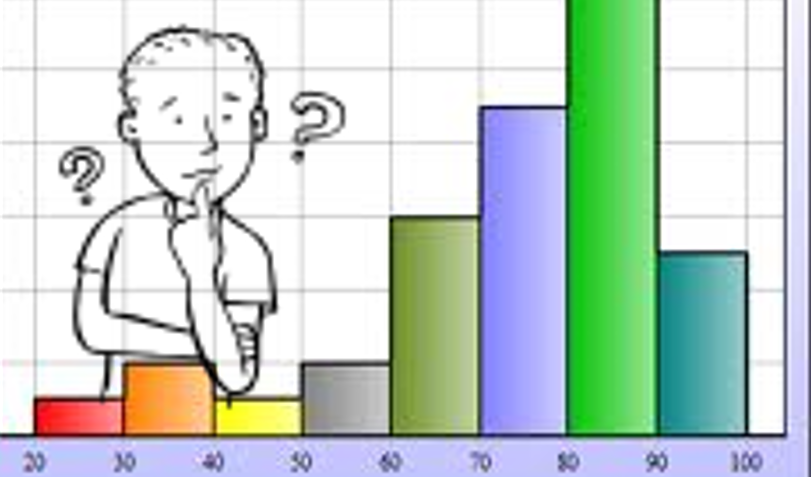Submitted by: Melissa Cloney
Collaborators: Nevin Hartman
School: Mehfoud Elementary
Summary
Students generated survey questions they wanted to ask other classes at Mehfoud. Students worked in small groups to video the voting process and analyze data. Nevin Hartman, our math TR, took each group to a classroom to conduct the survey using the Activotes. First, students were given the data and asked to represent it using a bar graph, pictograph or tally chart. Then, students explored their data and practiced graphing in different centers.
TIPC Ratings
Students used Google Earth (iPad) to reseach the different types of rides at Busch Gardens. Then they used Kids Paint (iPad) to represent each type of ride.
Students decided what questions they wanted to ask other classes and how they would represent data on paper (tally chart, pictograph or bar graph) Students worked together to establish roles within the group in order to complete the task. Students presented their graphs to the class and on the blog.
Students generated survey questions and applied critical thinking and problem solving skills to create a bar graph as a small group. Students also determined how they would sort and classify objects to create a tally chart and used that data to ask a neighbor questions about their tally chart.
Students showed creativity and innovation while working together creating their graphs. They gained new insight and asked each other questions about the process of making graphs and the data that was collected. Students used Kids Paint to artistcally represent rides at Busch gardens. Students could sort and classify objects to graph in any way they chose as long as they could justify the different attributes.
Student Artifact