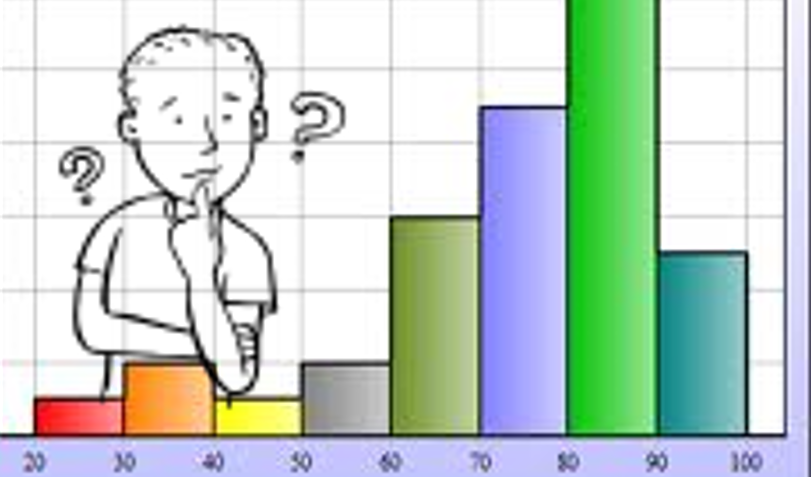Submitted by: Caroline Hutton and Jill Morris
School: Pemberton Elementary
Summary
As a conclusion to a unit on skip counting, we developed a lesson plan called “Different Ways to See 100.” Students selected 55 items from home to bring in to class. They worked with a partner to count to 100 using these items and different skip counting methods. The students then used the 100 items to build an original object with their partner. Using pictures from the lesson and voice recording, students completed a Keynote presentation to share with their classmates what they had created and learned. Students worked collaboratively throughout the lesson and were encouraged to solve their own problems without teacher intervention. Students were given several opportunities to reflect on this lesson. They used a rubric for self reflection, a Writeboard activity for reflection across two classrooms, and class presentations to reflect as a group. The students were also able to share their projects with the parents and community by having their videos posted on a website.
TIPC Ratings
Teachers used Keynote and Writeboard as electronic resources for the students to effectively demonstrate their knowledge for this lesson. Students used the provided resources of the 100’s chart and the pictures on their Keynote to help them count to 100 by 2’s, 5’s, and 10’s.
Teachers assigned groups and provided the students with the criteria for the lesson. Teachers also provided Writeboard activity and the rubric for students to assess their group’s performance. Students worked in groups of two for this project. The partners had to first count out their objects in different ways. Then they had to take their individual brainstorming and work together to create one object. The partners also had to work together to decide how to build their transitions in Keynote and record their presentations. Using Writeboard, they were able to communicate and collaborate with students in the other classroom as well.
Teachers provided students with the criteria for the lesson and gave students the opportunity to brainstorm before beginning the project. Teachers did not intervene to solve problems but offered encouragement for the students to come up with solutions. Students had to brainstorm as a form of planning and design an object using only the provided materials. This object also had to meet certain criteria. They had to work together without teacher intervention to solve any problems that arose during the building time. They used technology together with a partner to create a keynote presentation for their classroom. They were also able to reflect on what they had done using the rubric and Writeboard.
Teachers provided the opportunity for students to design and create their own objects without teacher intervention. Students worked together to create an object out of uncommon materials. Each group created something different and unique. They then used technology to share their original presentations with the rest of the class.
Student Artifact
Kimmie/ Jilly from Caroline Hutton on Vimeo.
Download Files
REPLACE THIS TEXT WITH THE CODE FOR THE LINKED FILE
Contents:
- Lesson Plan
- Rubric
- Design Brief
- Website
- Parent Letter
- Brainstorm Planning Sheet