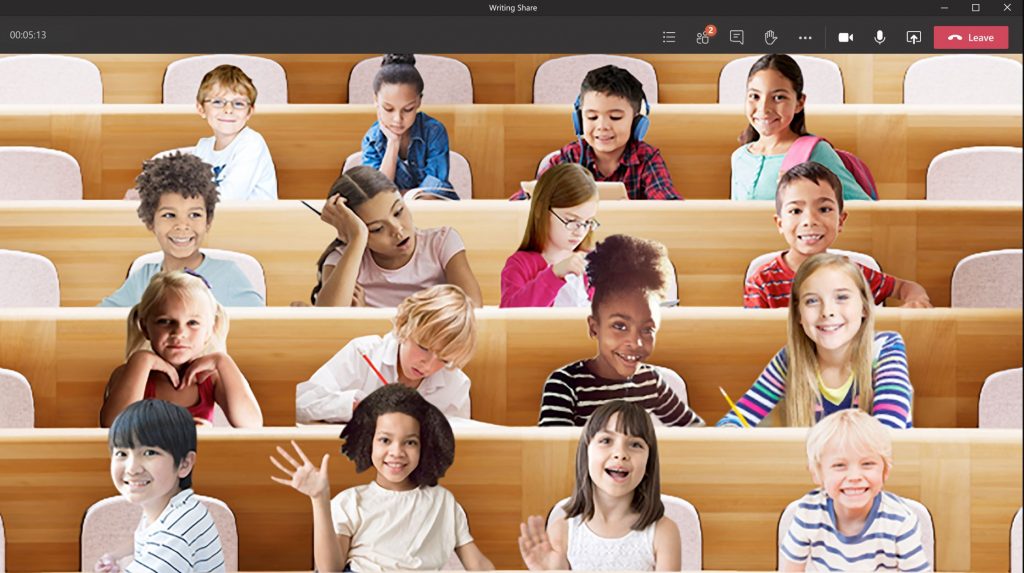How Am I going to be Life Ready?
The Henrico Learner Profile’s goal is to empower students to be #LifeReady and encourages student choice and voice in the learner process.
Digital Learning Support
Clever
Clever is a secure and customized menu of digital learning applications available to HCPS students based on school and grade level
Schoology
Schoology is our Learning Management System that helps support anytime, anywhere learning.
Microsoft TEAMS
Let’s start by reviewing some important
points about your laptop
Google Suite Account
Google Suite for Education enables students to collaborate with their peers and teachers in real-time, allowing them to share their work, get feedback, and make edits instantaneously anytime, anywhere.
Device Support
Let’s start by reviewing some important
points about your laptop
PowerSchool
PowerSchool Parent Portal makes it easier for parents, teachers, and students to accurately monitor, identify, and accelerate student progress through online access to grades, attendance, and assignments.
Printing
*For Teachers and Secondary Students
What you need to know if you need to print at school.
Password Manager
All staff and secondary Henrico School’s digital users have access to Password Manager, a self-service site designed to help create and manage your HCPS password.
Software Center
Software center provides teachers and secondary students with the ability to download approved software on an “as-needed” basis.
Students
In support of Mission Forward – Online for the First Nine, Henrico has a virtual version of many traditional school day experiences. Think back to a typical school day; you traveled to school, walked the halls, entered classrooms, had classes, actively learned, and received feedback. For Online Learning, you can do these very same things, only in a ‘virtual’ way. The anologies below should help bridge the connections between your physical and virtual experiences and will act as guiding supports.
– Travel to school using your HCPS Device
– Walk the halls using Clever as your ID badge
– Enter your classrooms using Schoology
– Join live classes using Microsoft Teams
– Activity learn and create using G-Suite
– Get feedback on your learning using PowerSchool.
Scroll down to learn more and find support for each element for Online for the First Nine.

Virtual Transportation to Online Learning
Device Support
Your Dell laptop, Chromebook, or iPad is your virtual transportation device to online learning! This section will help you arrive at your destination and will cover some important topics about how to best utilize and operate your device.
Clever Support
The Clever portal provides you with a single password that will help you to log into all elearning services using a single login. Go to your Clever portal to access NewsELA, Schoology, GSuite, and a ton of other resources available to your school and classroom.
Virtual ID Badge to Online Learning

Virtual School and Classrooms for Online Learning
Schoology
Schoology is your online virtual classroom. This virtual space allows you to communicate with your peers, get classroom updates, turn in assignements, and access important links.
Microsoft TEAMS
Microsoft TEAMS is the platform you will use to meet with your teacher and classmates in real – time! Since this happens in real time it is important to remember some important tips.
Virtual Class for Online Learning

Virtual Paper and Pencil for Online Learning
G-Suite Support
GSuite is your digital notebook. With access to Google Drive students can access wordprocessing tools, slideshows, spreadsheets, and drawing tools. Gsuite allows for multiple collaborators to work on a Google doc simultaneously!
PowerSchool Gradebook
PowerSchool Gradebook is where you need to go to see your most up to date grades. Schoology has a gradebook, but PowerSchool will show your most up to date grades!
Virtual Grades and Records for Online Learning
HCPS online learning
Help Desk
There’s also a hotline for parents to call in regard to computer/technology issues with HCPS laptops and Chromebooks. Call the “Helpdesk” at 804-328-5207 and leave a message. You can also send an email to helpdesk@henrico.k12.va.us. Our team will follow-up with you as quickly as possible.
Looking for Previous EdFlix Content?
Student Training
Information and training pertaining to Schoology, computer care, and digital citizenship for Henrico students.
Click Here