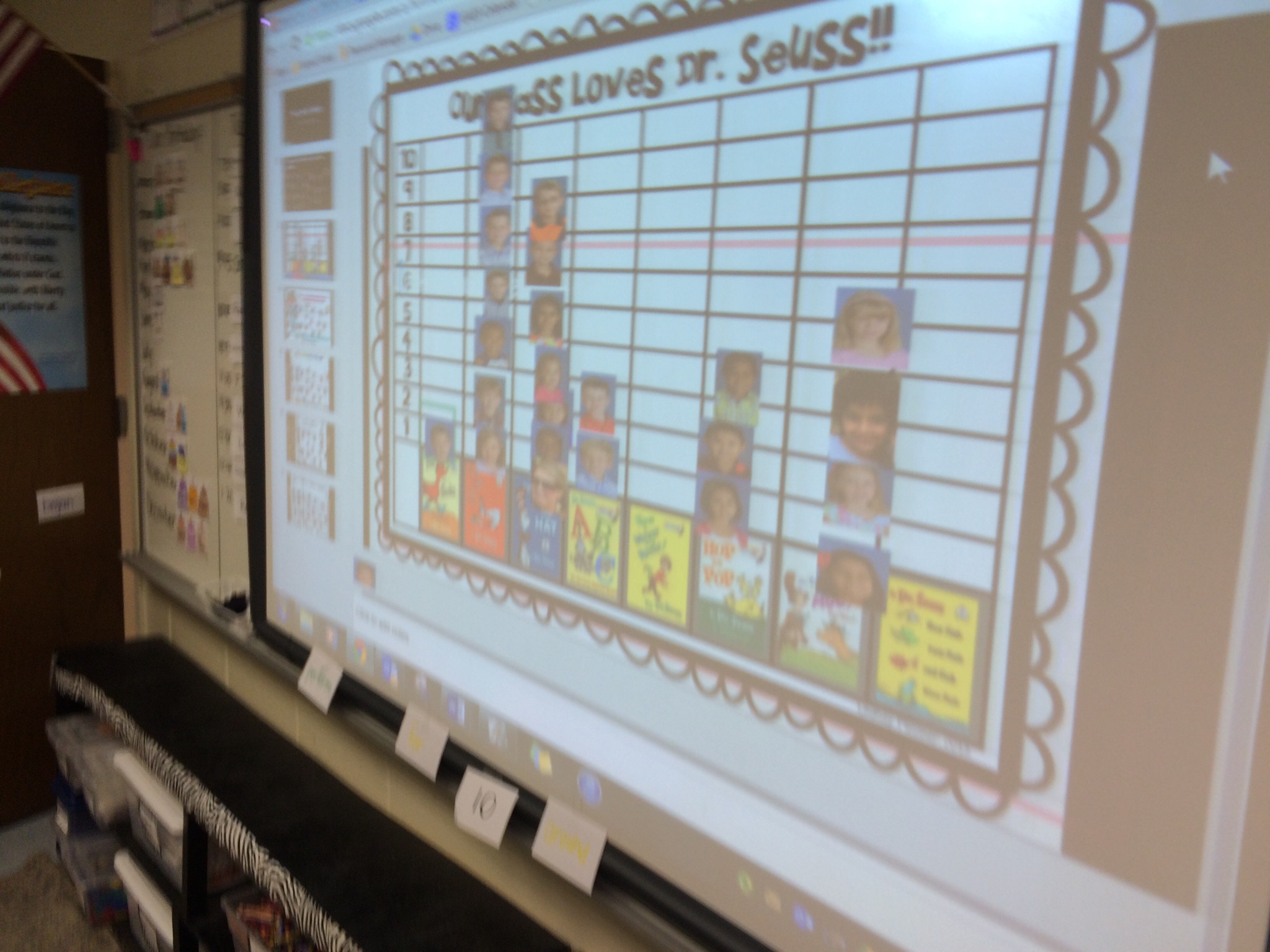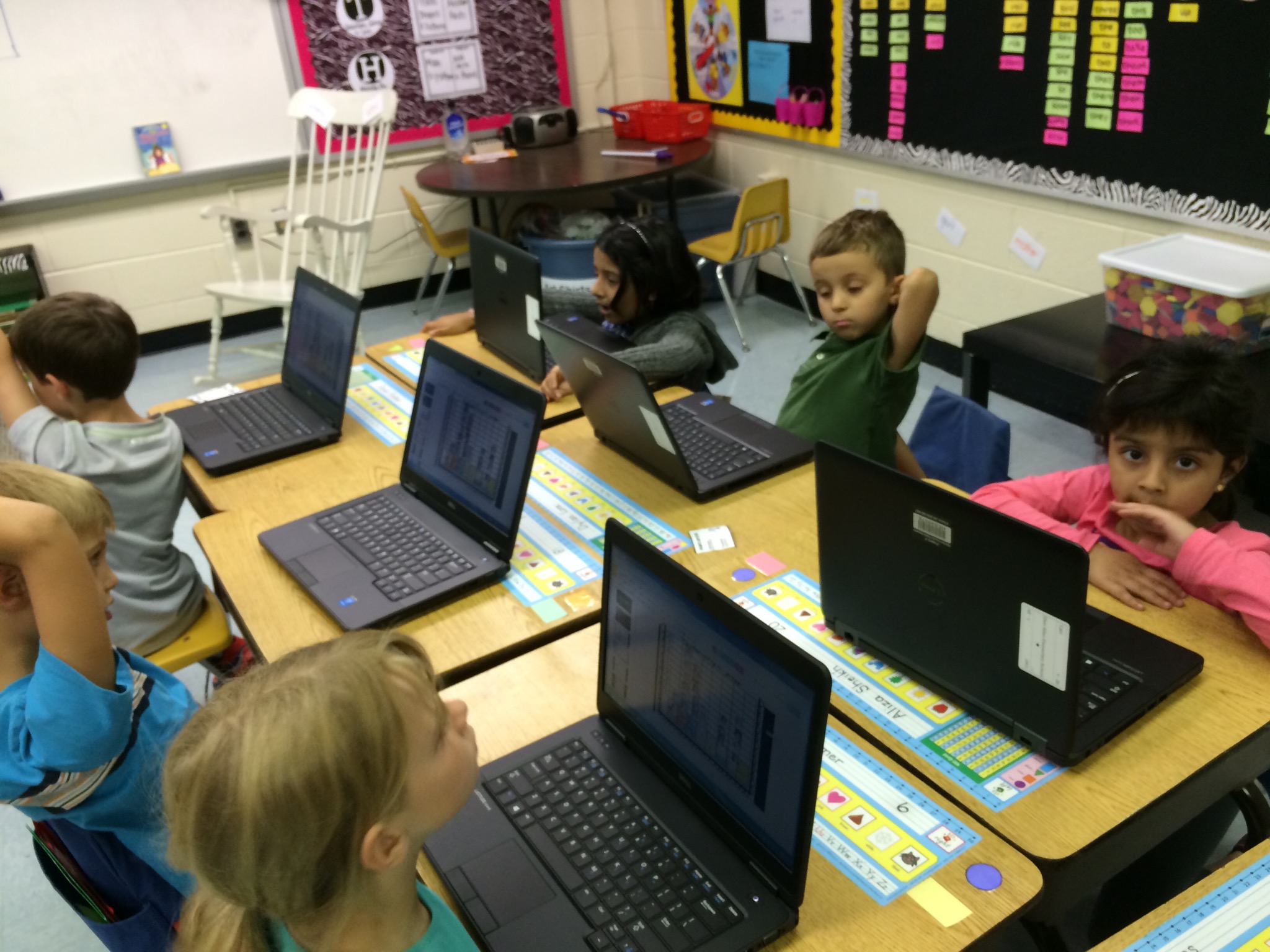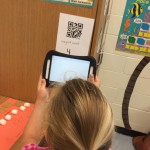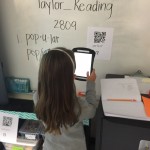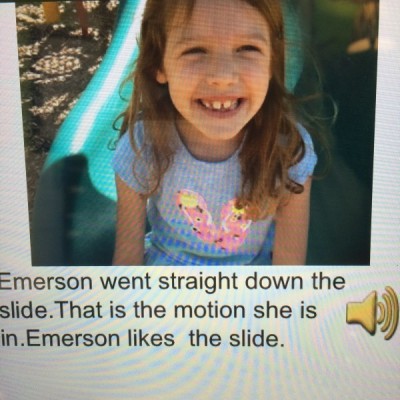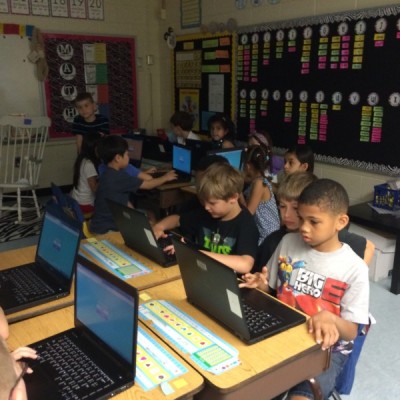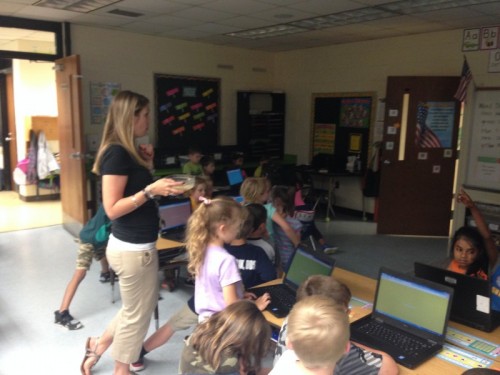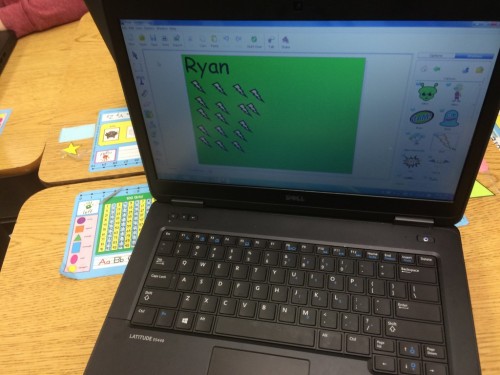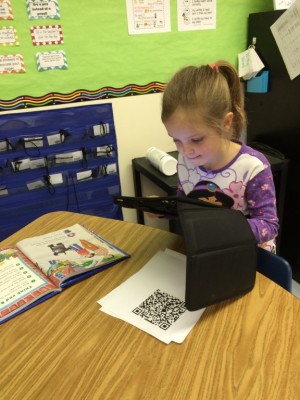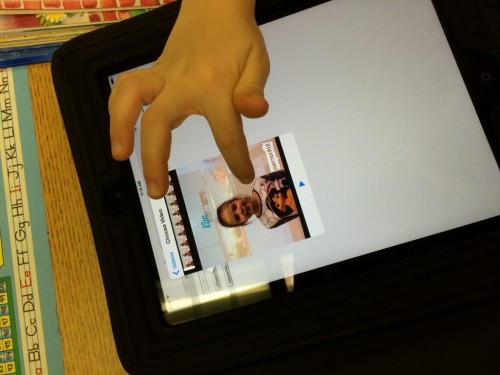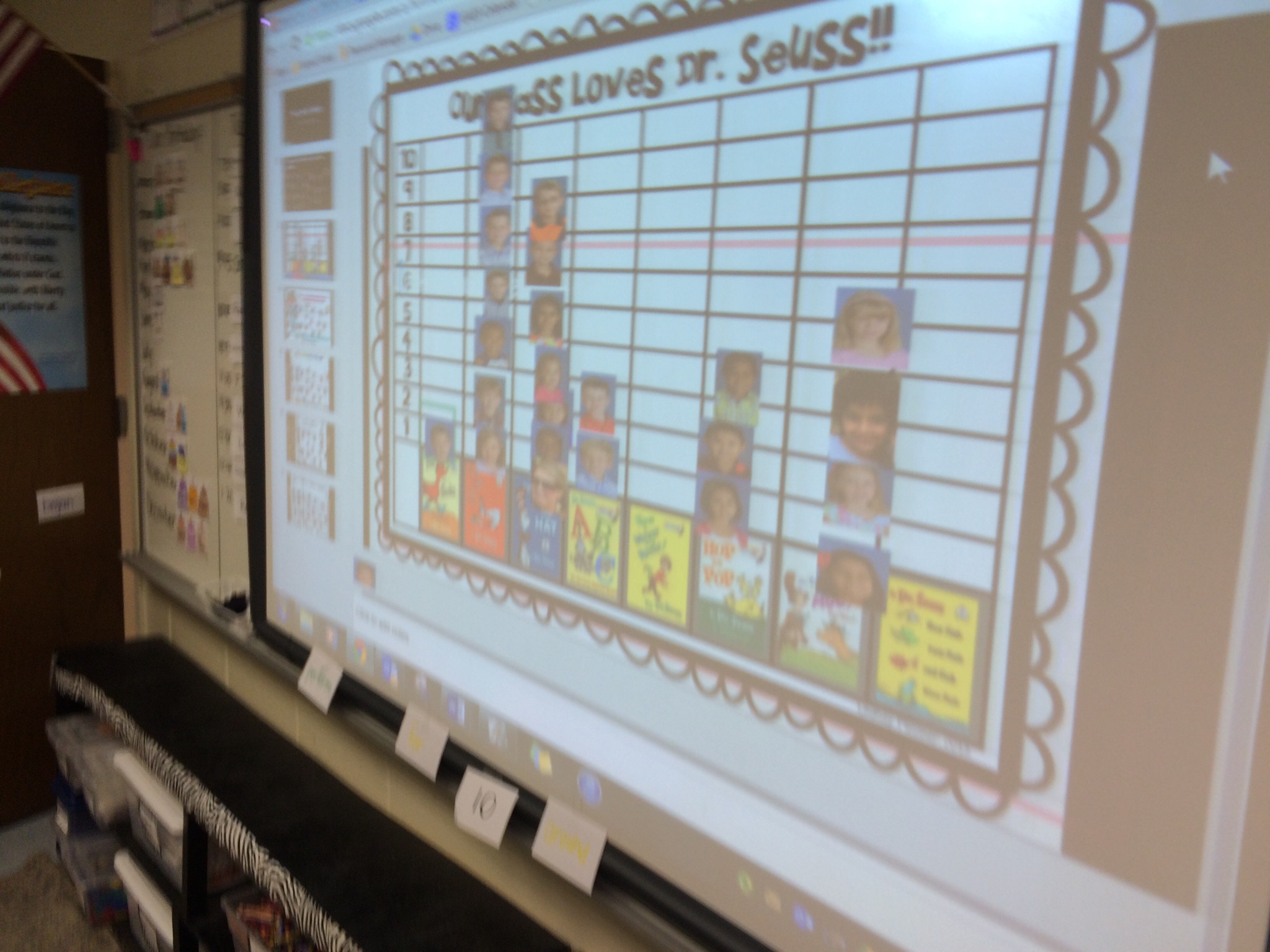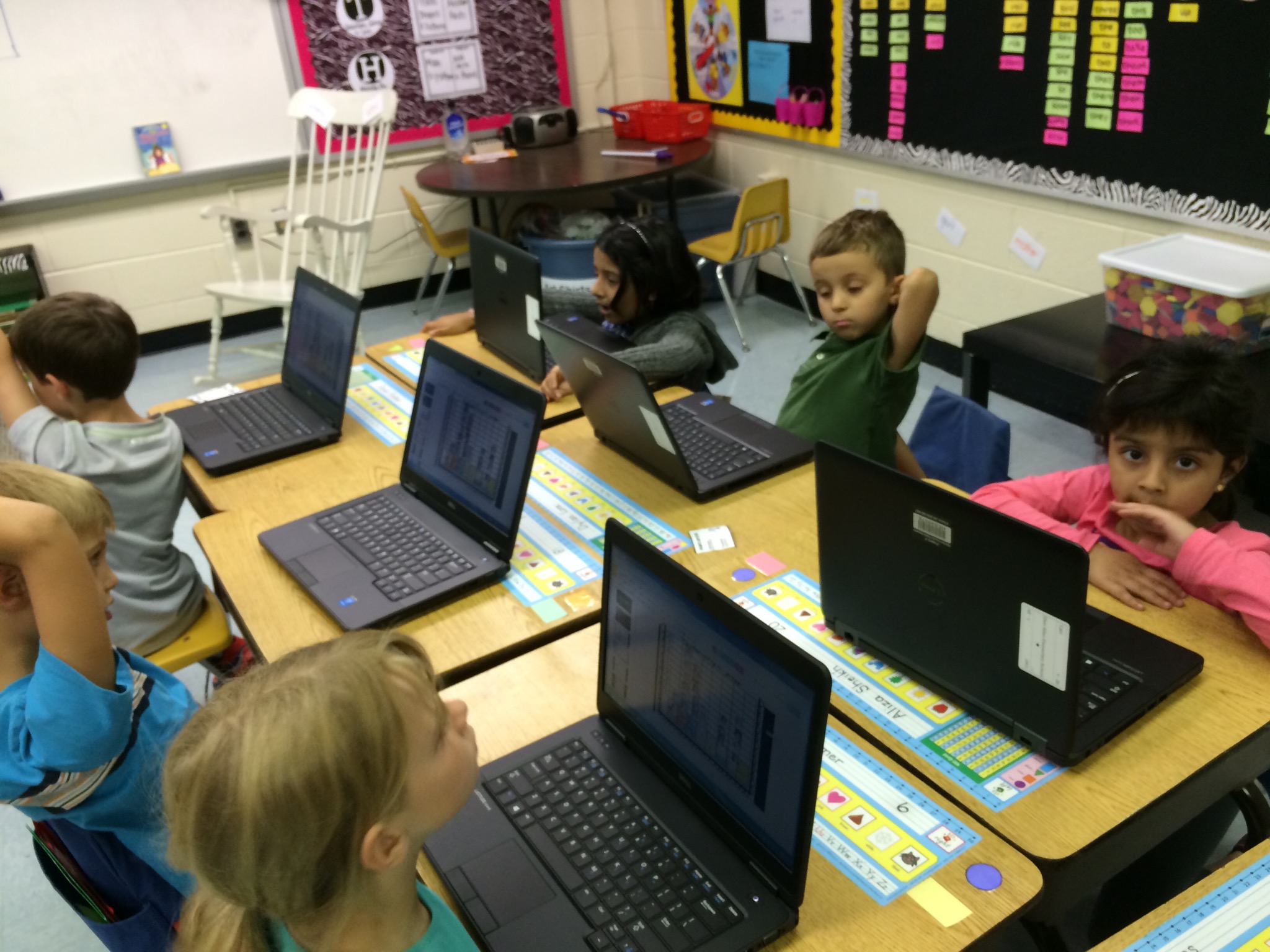Thursday, April 21
The Ancient Civilization of Mali was fascinating! Students shared their knowledge of Ancient Mali by creating a Thing Link. First, we needed a background image. Using Pixie, students drew a map of Mali, located on the continent of Africa. Once they were pleased with their maps, they submitted to me using our classroom work collector. Next, students scanned a QR code using the iPads which took them to a google folder of Mali images, downloaded from Britannica Image Quest. Once students had selected their image and the topic they wanted to report on, they had to save these images to their camera roll. Using the app Tellagami, students were able to upload their image and create their own avatar. They then wrote a script, explaining their section of the project and made their avatars come to life! Once the students were satisfied with their projects, they exported the videos and submitted them to me using our work collector QR code. I then was able to link their videos of Ancient Mali onto the selected map. The kids did a fantastic job with this! Click on the black circles around Mali to view their videos!

Wednesday, April 13
We know our probability! Students worked in groups to create a chatterpix, explaining probability of a certain set of objects. Additionally, they created pictures in pixie. They had to include a set of items and then were asked to create three questions about their picture for their classmates. They did an amazing job with these and really had each other thinking about the probability of certain events! Many students even created a hidden answer key for their peers!
probability from Kelley Taylor on Vimeo.
Tuesday, April 5
We have been talking in class about the difference between biographies and autobiographies! Students took on the role of various people and were their voice to share about their lives! Check out our videos below 🙂
autobiographies from Kelley Taylor on Vimeo.
Wednesday, March 23
Bringing explorers to life! Remember all of our Explorers and what they did can be challenging. What better way to learn about them then to become them! Students uploaded pictures of the Explorer of their choice into the chatterkid app and shared some interesting facts with their classmates! Check out an example below 🙂
trim.FD8D08AD-D144-4DC5-80E0-A620D8BE1ED4 from Kelley Taylor on Vimeo.
trim.F912AD4A-F4FB-4F97-BCE6-79A55651861A from Kelley Taylor on Vimeo.
Monday, March 14
This week, we have been using the app Nearpod with many of our lessons. Nearpod allows students to join a lesson and have exactly what is on the promethean board appear on their screens! Students are able to interact with our lesson by drawing or typing on their ipads and share their responses with the class. We can even take quick informal assessments during the lesson making it ideal to keep track of how we are doing. So far, we have used nearpod in Math, Social Studies and Language Arts. What a fun tool!
Thursday, October 22
We have been working hard on our Animal Unit! This week, student were given a QR code to scan which led them to a folder of various animals in habitats. Then, students saved their pictures to the camera roll and used the app Tellegami to become ‘News Broadcasters”. Students worked in partners to import their picture, write a script and record their voices. Once complete, students then had to export their newly created video and upload it to my Google work collector by scanning a separate QR code. The students did a great job with these projects!
Animal Projects from Julie on Vimeo.
Friday, October 16
Mrs. Johnson has been such an amazing student teacher in our room these past 8 weeks! We cannot imagine not having her with us. The students wanted to share their love for her and offer her tips and tricks for her upcoming placement in Kindergarten.
Kelley Taylor’s Slidely by Slidely Slideshow
Thursday, Sept 24
Syllabication of words can be tricky! We all know how to clap out a word to determine how many syllables are in a word. Today, we practice finding syllables in words and then were given 20 words to write out in syllables on our own. We used QR scanners to scan codes as a way of checking their work. Students LOVED being able to check their work using the iPads.
Friday, sept 18
This week we practiced working with our word study words. We were not tested on our “practice sort”. We did however create a fun sort on the ipads, something students will begin doing on their own in stations. Check them out below!
Thursday, Sept. 10
Today we got to work with our ITRT, Mrs. Smith on the ipads and created an “I am..” project using the app, PicCollage. First they used a QR reader to scan a QR code that took them to a Google folder that had the colorful “I am..” templates. Once they saved the template of their choice to the Camera Roll, we went to the PicCollage app and added the template as our background. Students used the text feature to add different adjectives and nouns that describe who they are as a person.
Of course, what iPad project would be complete without a selfie? We wrapped up by adding a selfie of ourselves. I was so proud of this class for how nicely they followed directions and how beautifully those who had to partner up worked together. Way to go, 3rd graders!
Thank you Erin, from Erintegration, for providing these templates for this project!
BELOW ARE TECHNOLOGY PROJECTS FROM 2014-2015
May 27, 2015
We have been learning about Cardinal Directions! Yesterday, students in our class and Mrs. Waite’s class worked with our wonderful ITRT, Mrs. Smith and used a MaKey MaKey for the first time and programmed their very own interactive compass rose using Scratch!
We started off SLOW. First, the teachers called students one at a time to “play” with a MaKey MaKey and a compass rose that Mrs. Smith had created in Scratch. Check out this child’s “first experience”:
I LOVED how curious he was at the end!
Next, in groups of two, students worked together to program their own compass rose using Scratch. They added their motions as well as recorded themselves saying the different directions that they added through the sound feature.
Take a look at the kiddos in ACTION! My favorite part is at the end when they figured out how to operate the MaKey MaKey by holding hands and creating a closed circuit:
MaKey MaKey from Julie on Vimeo.
Here is one group’s Scratch creation:
Way to go, GAES 1st graders!!!
May 13, 2015
We had a great time today finding different types of motion on the playground. We discovered that the swings were a great example of back and forth motion, our slides are perfect examples of straight motion and our spiral slide is a a perfect demonstration of circular motion! We took pictures of our friends using these pieces of equipment then went back inside and imported our pictures into the App StoryKit. We created a Title, added our names as authors, wrote a sentence explaining our pictures and add a voice over. Here are some pictures of our books!
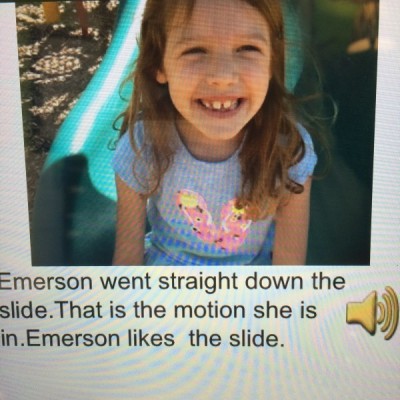

Then, later this afternoon, we had a special treat with our ITRT Mrs. Smith! She came in and helped us, along with Mrs. Waite’s class use google hangout to video chat with another first grade from Echo Lake. Once we were all together we played a review game on Kahoot! using the laptops. We had a fabulous time not only playing such a fun game, but talking to students in another school! We are looking forward to doing this again soon!
May 4, 2015
Today, we had a fun time working on the iPads to practice our skills with comparing fractions! Using the app SchoolKit Math, we created fractions of different sizes and then drew the greater than or less than signs where appropriate. Then, we app smashed and opened our creation in chatter kids where we added voices for our fractions explaining the comparisons! Check out an example of one of our projects!
2015-04-29 11.46.01 from Julie on Vimeo.
April 1, 2015
Today we had a lot of fun with Mrs. Smith working on our bunny stories! We used our cameras to take our picture and one of Mrs. Waite’s students as bunnies. Then we logged onto our google drives and worked together in a google presentation to make our stories!
March 25, 2015
We had a wonderful time today interviewing each other, pretending to be one of our Famous Americans. We worked with Mrs. Waite’s class and used our Dell Webcam to make our very own videos! Check out what we know about George Washington, George Washington Carver, Eleanor Roosevelt, Abraham Lincoln and Benjamin Franklin!
-Please note, the first group would like you to know they are Ben Franklin 🙂
Famous American Interviews from Kelley Taylor on Vimeo.
February 22, 2015
I could not be more proud of my students and their hard work on their engineering projects. They showed compassion and pride through every step of this project. Thank you all for your involvement with this, from sending in pictures, to voting on the winning design. Every design was a winner in my mind! Check out a video that shows every step of our hard work!
Engineering from Kelley Taylor on Vimeo.
January 27, 2015
After working a few weeks ago on creating movies using Pixie with Mrs. Smith, we wanted more! We used the skills we learned from her and our math lesson and using the same format created Winter movies. We have learned a lot about seasonal changes in the winter including activities, clothing, and favorite part of the season. I was so proud about how much students remembered from our lesson with Mrs.. Smith and how they were able to apply this knowledge into another lesson. Check out our movie!
winter movies from Kelley Taylor on Vimeo.
January 13, 2015
Today, we had a visit from our ITRT, Mrs. Smith! We worked on the computers using Pixie to created animated word problems. Students were given a number sentence and were able to create their backgrounds and select images to use in their story problems. Next, they created the 5 page template in Pixie, they added voice overs and selected background music for their story problems. Once they were satisfied with their projects, students exported their movies and uploaded them to Mrs. Smith’s work collector. We hope you enjoy!

January 9, 2015
This week in class we read the story Did You See Chip? by Wong Herbert Yee. After discussing plays and dialogues, students used the app “Chatterbox” to take their photos, being careful to include a background with a proper setting! Once the photos were taken, students were able to draw a mouth, record their memorized lines and add a title with the names of the characters they were acting as. Then, when the students were satisfied with their video recordings, we needed to export and upload them (yes, export and upload is part of vocabulary in room 8!). Each student used QR scanners to access my work collector from the iPads. Once in the work collector, they simply selected their video to upload and sent it on it’s way to my computer. I then put them all in order to create our class movie! I am so proud of how hard my students worked collaboratively on this project. Hope you enjoy!
Did You See Chip final from Kelley Taylor on Vimeo.
December 5, 2014
We got a special treat and had three ITRTs visit today! Mrs. Smith, Mrs. Robinson, and Mr. Caratachea were so much fun to work with. They had students use two different apps to create videos on wants vs. needs. The first app that they used to make their videos was Doodle Buddy. They wrote their title and then stamped a picture of a want and a picture of a need.
Once the students had their title slide they saved it to the camera roll, and were ready to start snapping some pictures. They searched the classrooms for 5-6 examples of wants and needs. When they found an example that they liked they took a picture.
We had all of the pieces, so now the students just needed to make their videos! To put the pictures and title slide together the students used Videolicious. They recorded a quick introduction and then selected the pictures they wanted to show up as they continued to speak for the voiceover. The students did an AMAZING job navigating through the app.
Mrs. Taylor’s Class by Slidely Slideshow
Group 1:
Group 1 from Julie on Vimeo.
Group 2:
Group 2 from Julie on Vimeo.
Group 3:
Group 3 from Julie on Vimeo.
Group 4:
Group 4 from Julie on Vimeo.
Group 5:
Group 5 from Julie on Vimeo.
Group 6:
Group 6 from Julie on Vimeo.
Group 7:
Group 7 from Julie on Vimeo.
Group 8:
Group 8 from Julie on Vimeo.
Group 9:
Group 9 from Julie on Vimeo.
December 4, 2014
We have been working on the /sh/ sound in class. We loved working in power point with Mrs. Smith a few weeks ago, so we started working with this program some more. Today we worked from a template in our folders and selected our own unique background, picked words that included the /sh/ sound, wrote a sentence with our word and added a picture. Once we were done with that, we added our transitions and included our voice overs. Below is an example of one of our projects 🙂
Our sh Words (2) from Kelley Taylor on Vimeo.
November 23, 2014
Today we worked with Mrs. Smith along with Mrs. Waite’s class. We created a powerpoint presentation showing off our knowledge of the past and present. Students were able to sort pictures, add additional pictures, create transitions between slides and finally do a voice recording of their presentation. Below is one example of this project! Thank you Mrs. Smith for such a fun lesson!
Long Ago vs. Today (1) from Julie on Vimeo.
November 12, 2014
We have been working very hard on our animal unit! Yesterday we got to present our Habitat project that we worked on with Mrs. Waite’s class. Students researched Habitats using PebbleGo and then worked in groups of 4 to create their habitat on large paper. Once we were satisfied with our habitat project, we presented them in front of both classes. Using the app Educreations on the iPad we took pictures and were able to record our presentations. We then hung our pictures in the hallway with a QR code that links to our picture and recording. Feel free to borrow an iPad from any of the K or 1 teachers next time you are in the building to hear these awesome presentations!

November 7, 2014
Yesterday, Mrs. Smith (our ITRT) did a lesson with us on Animal Habitats. We got to use the super fun app called ZooKazamto learn fun facts about the animals. Then, we took pictures with our 3D animals and uploaded the pictures into the app called Educreations where we typed sentences and recorded our voices telling what they learned about the animal and its habitat. We had a blast!
October 20, 2014
Today, we collected data by polling our classmates asking who had been on a hayride.

Then using that data, we created our own graphs using a pixie template. Here are a couple of examples:


October 9, 2014
Today, our class worked on a google presentation about fall. Mrs. Waite’s class joined us for the fun! Check out our first graders presentation!




October 7, 2014
Today, with the help of our ITRT Mrs. Smith, we created games with our word study words using the game Dustbin from www.classtools.net
To see the game your child made, please click on the link next to their name. This would be a fun way to practice sorting this weeks words at home!
Click here or the link below to find our class games!
OCTOBER 2, 2014
Today we logged onto our google accounts and all worked together on a google presentation to practice our graphing skills. We voted on some of our favorite things, including our favorite Dr. Seuss book. It was very fun to watch everyone move their picture on the graphs as we worked collaboratively on the same presentation! Way to go first graders 🙂