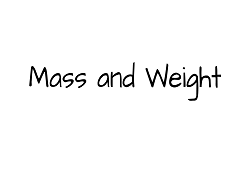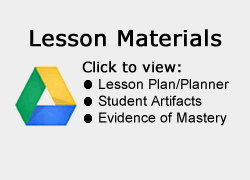This lesson is for : Grade 5:
Summary
Students were introduced to Chromebooks as part of pilot. I was able to quickly integrate the Chromebooks into my lessons throughout the week by creating a Google classroom and teaching students where to locate assignments and then turn them in when they were completed. I used Google Docs, Google Slides and Google Sheets. As the week went on students we able to easily collaborate and create many lessons using the Google suite of apps.
TIPC Ratings
Research & Information Fluency
Rating: Developing – Explanation: Students Applied search techniques demonstrated by teacher. Determine accuracy andauthority of information sources using provided checklist or digital tool. Responded to class assignments that prompt analysis of information.
Communication & Collaboration
Rating: Approaching – Explanation: Students established group norms, formed teams, and organized roles to address the task. They used appropriate digital tools to facilitate collaboration.
Critical Thinking & Problem Solving
Rating: Ideal – Explanation: Students Selected the most appropriate digital tools, as well as questioning, critical thinking and problem solving strategies to solve many tasks. They reflected on their roles as critical thinkers and/or problems solvers and set goals for future growth.
Creativity & Innovation
Rating: Approaching – Explanation: Students worked on class assignments that blended technology and limited aspects of personal choice to generate new ideas and products. They questioned, summarized and made predictions on existing knowledge using provided digital tools. Finally, they created meaningful, original work within the assignment parameters.